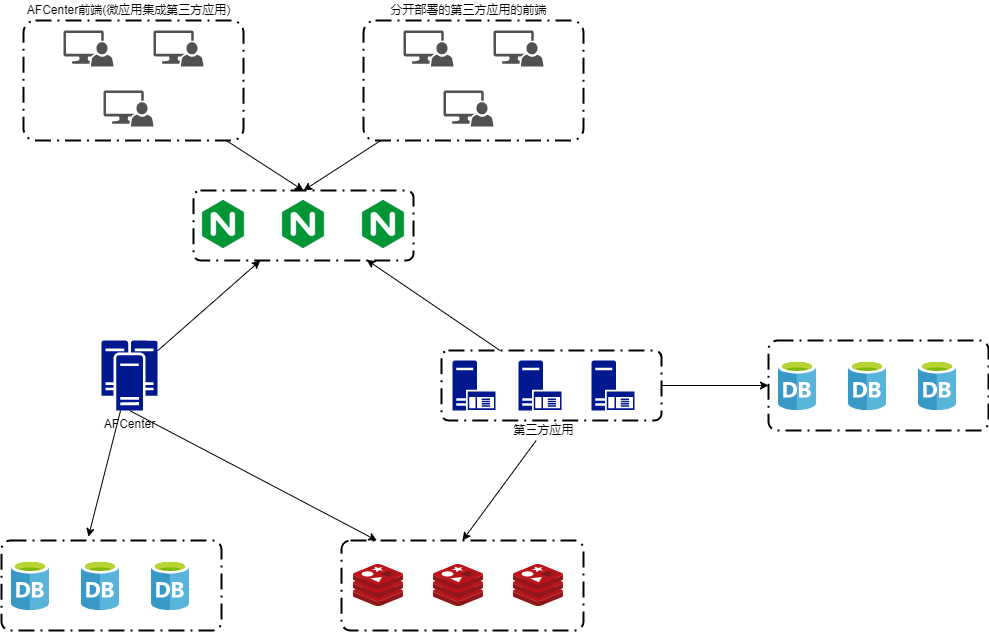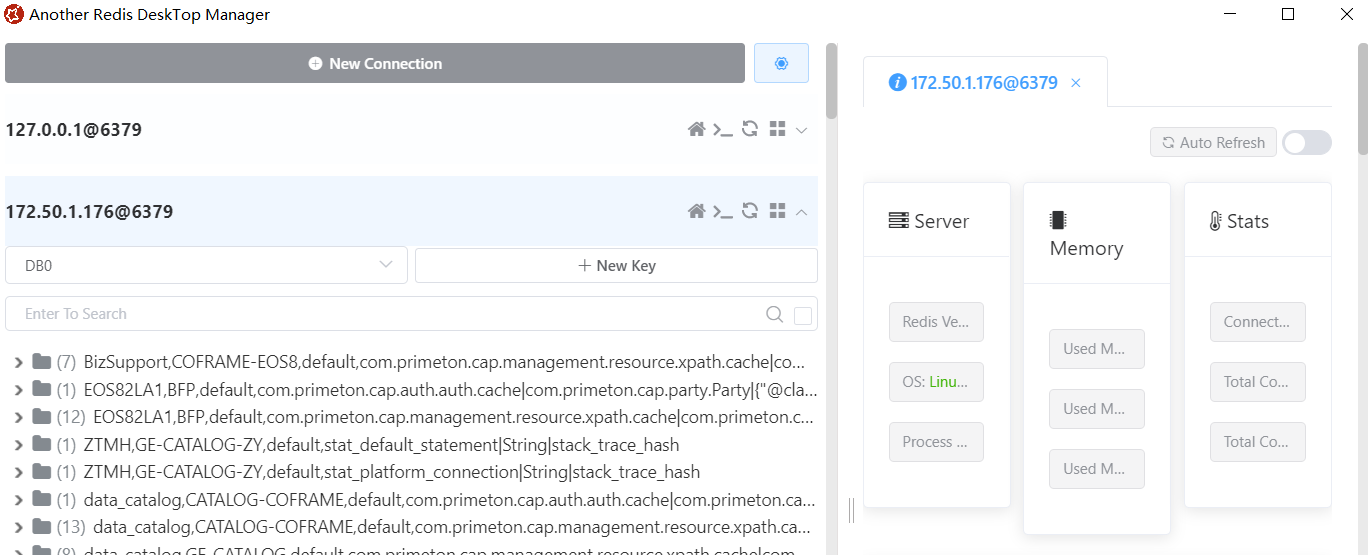# 无网关的部署模式
本文档介绍如何在无网关的模式下部署应用
部署图
![afcenter无网关模式]()
前端部署说明
集成方案可参考前端集成
微前端的部署
三方应用使用微前端的模式开发后,只需要跟AFCenter的前端部署在一起即可
前端分离的部署
三方应用的前端可独立部署,独立配置单独的Nginx即可
无论是微前端的部署模式,还是独立部署的模式,第三方应用在调用AFCenter的接口时,通过Nginx代理到AFCenter,同时认证也是AFCenter去做(认证成功后,每次请求需要前端携带Authorization请求头)
后端部署说明
集成方案可参考后端集成
- 三方应用的后端首先需要集成AFCenter的sdk
- 与AFCenter连接同一个Redis(单节点或者集群)
- 数据库可以与AFCenter使用同一个,也可以分开使用
- application.yml中配置统一认证参数,afc.login-party.login_uri、afc.login-party.redirect_uri,其中login_uri为AFCenter的登录地址,redirect_uri为本应用的首页
- AFCenter认证成功后,会跳转到redirect_uri对应的应用首页,同时响应头中携带Authorization参数,前端需要缓存此参数,后续调用AFCenter或者自己的应用时都需要带上
后端在访问AFCenter的时候,通过sdk接口进行通信即可
相关中间件安装及配置
Nginx离线安装可参考Nginx离线安装指南
Nginx配置指南
#user nobody;
worker_processes 1;
#error_log logs/error.log;
#error_log logs/error.log notice;
#error_log logs/error.log info;
#pid logs/nginx.pid;
events {
worker_connections 1024;
}
http {
include mime.types;
default_type application/octet-stream;
#access_log logs/access.log main;
sendfile on;
#tcp_nopush on;
#keepalive_timeout 0;
#keepalive_timeout 65;
#gzip on;
server {
listen 2558; # 代理服务的端口号需要修改
server_name localhost; # 代理服务的地址需要修改
#charset koi8-r;
#access_log logs/host.access.log main;
location / {
proxy_http_version 1.1;
proxy_set_header Host $host;
proxy_set_header X-Real-IP $remote_addr;
proxy_set_header X-Forwarded-For $proxy_add_x_forwarded_for;
root F:/PY/oacenter/afcenter-ui-8.2.1-20220413.065102-12; #需要替换前端资源dist目录在服务器的完整路径
index index.html index.htm;
}
# 后端服务反向代理配置
location /afc {
proxy_http_version 1.1;
proxy_set_header Host $host;
proxy_set_header X-Real-IP $remote_addr;
proxy_set_header X-Forwarded-For $proxy_add_x_forwarded_for;
proxy_pass http://localhost:8081/; #需要替换后端服务所部署的服务器地址以及端口号
}
}
}
修改的内容主要是:
- nginx代理服务器的地址和端口
- 前端dist资源的具体路径
- 后端服务的地址和端口
Redis安装
Redis的安装可以参考Redis安装指南,Redis无特殊配置需要更改,可根据项目需要自行调整具体参数
配置相关(redis/redis.conf)
注释bind 127.0.0.1
说明:
bind属性为:绑定的IP。
与protected-mode属性关联使用,此处暂且取消IP绑定,可根据实际情况而定!
- 将notify-keyspace-events属性的值改为K$g
说明:
notify-keyspace-events属性为:事件通知。
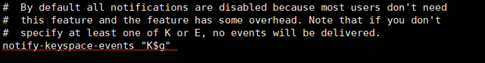 5. 将protected-mode属性的值由yes改为no
5. 将protected-mode属性的值由yes改为no
说明:
protected-mode属性为:是否开启保护模式。
如关闭,则外部网络可直接访问;
如开启,则需配置bind ip或者设置访问密码。此处暂且关闭,可根据实际情况而定!

- 将daemonize属性的值由no改为yes
说明:
daemonize属性为:是否开启后台启动。
开启后可确保控制台关闭后,进程在后台继续正常运行!

- 将logfile属性的值改为本机日志存放路径
此路径需要先创建,只需创建到log即可

- 将dir属性的值改为本机rdb/AOF文件的存放路径
此路径需要先创建

- 常用命令(redis目录下使用)
bin/redis-server redis.conf 根据配置文件启动
bin/redis-cli shutdown 停止
- 启动并验证(默认端口6379)
![验证redis]()
AFCenter安装说明
1. 获取AFCenter的安装介质
2. 上传到指定服务器
3. 使用tar -zxvf 8.2LA2/EOS_Platform_8.2LA2_AFCenter.tar.gz 解压tar包
4. 使用db-scripts目录下对应的数据库脚本初始化数据库
5. AFCenter配置文件参数说明
server.port=8081 #端口号
# pas start
#The context root needs to be the same as that in the appserver-web. XML application deployment
# pas end
server.servlet.context-path=/afc #应用上下文路径
spring.application.name=AFCENTER #应用名称
#spring.profiles.active=eureka
spring.profiles.active=nacos #指定配置文件
#afc.third-party.ding.enable=true #钉钉认证开关
#afc.third-party.ding.app-key=dingiaxxx #钉钉认证app-key
#afc.third-party.ding.secret=uj9FN74Vxxx #钉钉认证secret
#afc.third-party.ding.redirect-uri=http://test.primeton.com:13082/#/login #钉钉认证成功的重定向地址,一般只需要修改域名和端口
#afc.third-party.wechat.enable=true #企业微信认证开关
#afc.third-party.wechat.crop-id=ww9d3xxx #企业微信crop-id
#afc.third-party.wechat.agent-id=10xxx #企业微信agent-id
#afc.third-party.wechat.secret=UjKrD0GUxxx #企业微信secret
#afc.third-party.wechat.redirect-uri=http://test.primeton.com:13082/#/login #企业微信认证成功重定向地址,一般只需要修改域名和端口
#钉钉和企业微信两者默认是互斥的,只能存在一种第三方认证方式
#afc.oauth2.login-url=http://localhost:13082/#/auth #认证中心的前端页面地址,一般只需要更改地址和端口号即可
eos.application.sys-code=EOS-DEMO-SYS #eos应用编码
eos.application.sys-key=dc6baaexxxx #eos应用key
eos.admin.port=7888
# cache config
eos.cache.mode=redis
#sessionRedis
#spring.session.store-type=redis
#spring.session.redis.namespace=afcSession
spring.redis.host=10.15.15.80
spring.redis.port=6379
spring.redis.password=primeton
#spring.session.store-type=redis
#spring.session.redis.namespace=ZZ,DEMO-PROVIDER01,default
#spring.main.allow-bean-definition-overriding=true
spring.redis.lettuce.pool.max-active=100
spring.redis.lettuce.pool.max-idle=100
spring.redis.lettuce.pool.max-wait=5000
hystrix.command.default.execution.isolation.thread.timeoutInMilliseconds=10000
hystrix.threadpool.default.coreSize=100
hystrix.threadpool.default.maximumSize=100
hystrix.threadpool.default.maxQueueSize=100000
hystrix.threadpool.default.queueSizeRejectionThreshold=100000
#iam.enabled=false
#cas.redirect-after-validation=false
#cas.server-login-url=http://127.0.0.1:8080/cas/login
#cas.server-url-prefix=http://127.0.0.1:8080/cas
#cas.client-host-url=http://127.0.0.1:28082
#iam.client.client-id=ebe82b97-3fa0-497e-a2e5-89c7a356dcea
#iam.client.callback-url=http://127.0.0.1:28082
spring.mvc.date-format: yyyy-MM-dd HH:mm:ss
# mode: local,db,nexus
afc.attachments.persistence-mode=local
afc.attachments.local.dir=
afc.attachments.nexus.repository-url=
afc.attachments.nexus.username=
afc.attachments.nexus.password=
# afc environmentï¼devã
afc.environment.active=dev
# operation-logs to history
afc.schedule.logs-to-history.cron=0 0 4 1 1/1 ?
afc.schedule.logs-to-history.stay-month-number=2
afc.encrypt.type=SM2 #前后端密码加密方式RSA和SM2,默认不配置则是RSA加密
server.servlet.session.timeout=PT24H #session失效时间
关键配置都加了说明,可按照需要去修改对应参数
- 配置数据库连接
在安装目录的config/AFCENTER/config/user-config.xml文件中找到如下节点:
<module name="DataSource">
<group name="default">
<configValue key="Database-Type">MySql</configValue>
<configValue key="Jdbc-Type"/>
<configValue key="C3p0-DriverClass">com.mysql.jdbc.Driver</configValue>
<configValue key="C3p0-Url">jdbc:mysql://localhost:3306/afcenter</configValue>
<configValue key="C3p0-UserName">xxx</configValue>
<configValue key="C3p0-Password">xxx</configValue>
<configValue key="C3p0-PoolSize">10</configValue>
<configValue key="C3p0-MaxPoolSize">50</configValue>
<configValue key="C3p0-MinPoolSize">10</configValue>
<!-- //seconds, 0 means connections never expire -->
<configValue key="C3p0-MaxIdleTime">600</configValue>
<!-- //idle connections never tested -->
<configValue key="C3p0-IdleConnectionTestPeriod">900</configValue>
<configValue key="C3p0-MaxStatements">0</configValue>
<configValue key="C3p0-NumHelperThreads">1</configValue>
<configValue key="Transaction-Isolation">ISOLATION_DEFAULT</configValue>
<configValue key="Test-Connect-Sql">SELECT count(*) from EOS_UNIQUE_TABLE</configValue>
<configValue key="Retry-Connect-Count">-1</configValue>
</group>
</module>
修改其中的Database-Type(数据库类型)、C3p0-Url(数据库连接)、C3p0-UserName(用户名)、C3p0-Password(密码)即可
sdk集成模式下还需修改user-confog.xml文件中的CacheForUserObject参数
<group name="CacheForUserObject"> <configValue key="IsSystemCache">true</configValue> <configValue key="CacheMode">REPL_ASYNC</configValue> <configValue key="IsSystemShare">true</configValue> </group> 增加IsSystemShare参数为true集成sdk的应用还需要在yml中配置eos.application.sys-code、eos.application.sys-key参数,值与afcenter中的属性值一致即可
启动应用
进入安装目录的bin目录下,使用nohup ./startup.sh &命令后台启动应用
停止应用
进入安装目录的bin目录下,使用./shutdown.sh命令停止应用