# 认证中心使用说明
AFCenter的认证中心支持OAuth2的授权码模式认证,基本的流程如下:
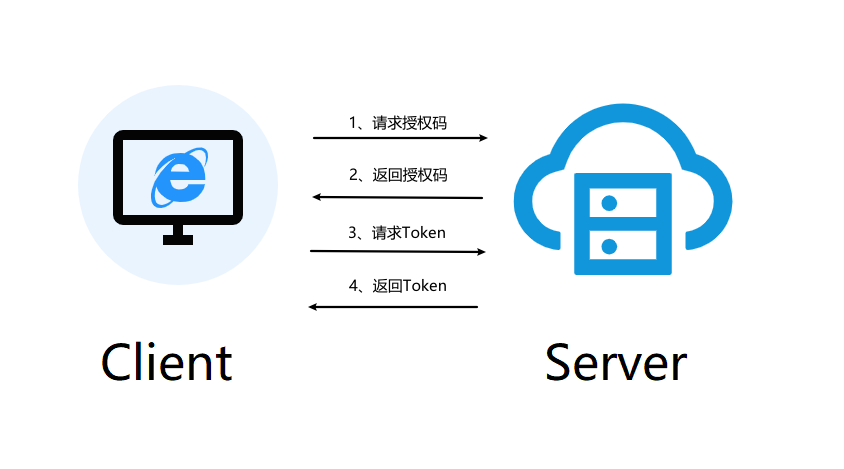
AFCenter中提供了授权码模式的实现,以RESTFull的方式提供对应接口,方便业务系统灵活的使用各种技术方案去集成。(提供的后端demo中使用了Spring security sso模式)
# 认证中心接口说明
获取授权码
根据以下格式构建url,引导用户访问(注意复制时删减掉多余空格或者换行符)
http://127.0.0.1:8001/api/afc/oauth2/authorize //8001为后端端口
?response_type=code
&client_id={value}
&redirect_uri={value}
&scope={value}
$state={value}
参数详解:
| 参数 | 是否必填 | 说明 |
|---|---|---|
| response_type | 是 | 返回类型,这里请填写:code |
| client_id | 是 | 应用id(应用code/租户Id,eg:xxx/123) |
| redirect_uri | 是 | 用户确认授权后,重定向的url地址 |
| scope | 否 | 固定是all |
| state | 否 | 随机值,此参数会在重定向时追加到url末尾,不填不追加 |
注:client_id:应用code从afc_application中查找获取,租户id从afc_tenant中查找获取
🚩:
- 如果用户在AFCenter Server端(认证中心)尚未登录,会被转发到登录视图
- 有没有scope参数默认都是静默授权all
用户登陆成功之后,会重新自动携带之前的参数请求授权接口,授权成功后,会被重定向到redirect_url,并追加code参数与state参数,如下:
redirect_uri?code={code}$state={state}
Code授权码具有以下特点:
- 每次授权产生的Code码都不一样
- Code码用完即废,不能二次使用
- 一个Code码有效期为5分钟,超时自动作废
- 每次授权产生的新Code码,会导致旧Code码立即作废,即使旧Code码未使用
根据授权码获取Access-Token
获得Code码后,可以通过以下接口,获取用户的Access-Token、Refresh_Token等关键信息
http://127.0.0.1:8001/api/afc/oauth2/token
?grant_type=authorization_code
&code={value}
参数详解:
| 参数 | 是否必填 | 说明 |
|---|---|---|
| grant_type | 是 | 授权类型,这里请填写:authorization_code |
| code | 是 | 步骤1.1中获取到的授权码 |
接口返回示例:
{
"access_token": "7Ngo1Igg6rieWwAmWMe4cxT7j8o46mjyuabuwLETuAoN6JpPzPO2i3PVpEVJ", // Access-Token值
"refresh_token": "ZMG7QbuCVtCIn1FAJuDbgEjsoXt5Kqzii9zsPeyahAmoir893ARA4rbmeR66", // Refresh-Token值
"expires_in": 7199, // Access-Token剩余有效期,单位毫秒
"refresh_expires_in": 2591999, // Refresh-Token剩余有效期,单位毫秒
"client_id": "1001", // 应用id
"scope": "all", // 此令牌包含的权限
"token_type": "bearer" //令牌类型
}
根据Refresh-Token刷新Access-Token(需要客户端自己实现本地刷新Access-Token的逻辑)
Access-Token的有效期较短,如果每次过期都需要重新认证授权的话,会比较影响用户体验,因此可以通过在后台通过Refresh-Token刷新Access-Token
http://127.0.0.1:8001/api/afc/oauth2/token
?grant_type=refresh_token
&client_id={value}
&client_secret={value}
&refresh_token={value}
参数详解:
| 参数 | 是否必填 | 说明 |
|---|---|---|
| grant_type | 是 | 授权类型,这里请填写:refresh_token |
| client_id | 是 | 应用id(应用code/租户Id,eg:xxx/123) |
| client_secret | 是 | 应用秘钥 |
| refresh_token | 是 | 步骤2中获取到的Refresh-Token值 |
接口返回同第2步。
注销Access-Token
SSO客户端在单点退出的同时,需要在认证服务器端也进行单点退出
http://127.0.0.1:8001/api/afc/oauth2/revoke
?client_id={value}
&client_secret={value}
&access_token={value}
参数详解:
| 参数 | 是否必填 | 说明 |
|---|---|---|
| client_id | 是 | 应用id(应用code/租户Id,eg:xxx/123) |
| client_secret | 是 | 应用秘钥 |
| access_token | 是 | 步骤2中获取到的Access-Token值 |
返回值说明:
{
"code":200,
"msg":"ok"
}
根据Access-Token获取相应用户的账号信息
http://127.0.0.1:8001/api/afc/oauth2/user-info
请求头设置Authorization:accessToken(认证成功后获取到的accessToken)
返回值样例:
{
"username":"sss", //登录账号
"tenantId":"xxx", //所属租户Id
"employeeId":"aaa" //登录账号绑定的员工Id
}
# 应用配置说明
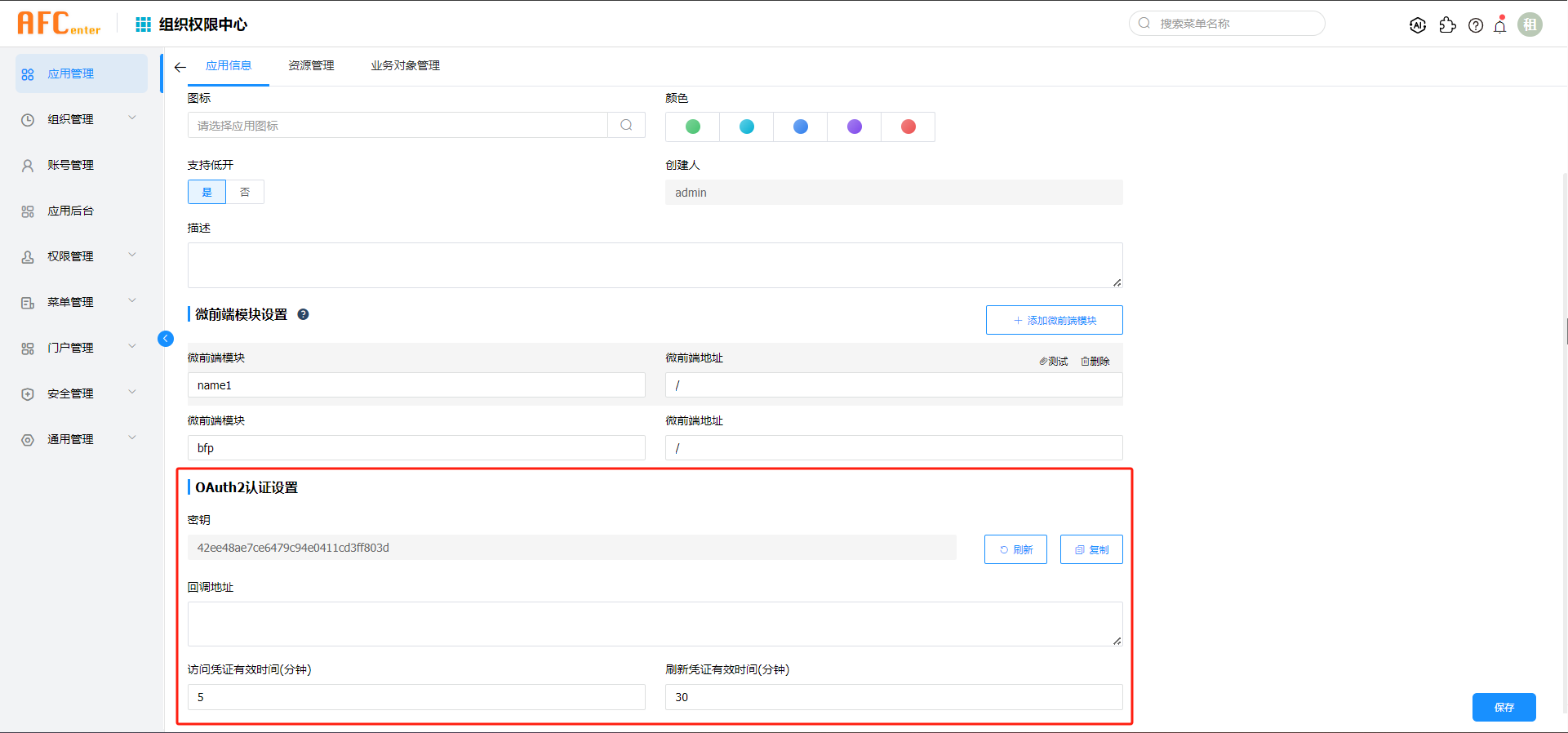
在afcenter的应用管理-应用信息一栏中可以获取密钥以及配置回调地址和访问凭证时间等信息。回调地址只支持配置一个。
# 基于Spring security sso 的客户端简单认证demo示例说明
- pom依赖说明
<?xml version="1.0" encoding="UTF-8"?>
<project xmlns="http://maven.apache.org/POM/4.0.0" xmlns:xsi="http://www.w3.org/2001/XMLSchema-instance"
xsi:schemaLocation="http://maven.apache.org/POM/4.0.0 https://maven.apache.org/xsd/maven-4.0.0.xsd">
<modelVersion>4.0.0</modelVersion>
<parent>
<groupId>org.springframework.boot</groupId>
<artifactId>spring-boot-starter-parent</artifactId>
<version>2.2.6.RELEASE</version>
<relativePath/> <!-- lookup parent from repository -->
</parent>
<groupId>com.primeton</groupId>
<artifactId>client2</artifactId>
<version>0.0.1-SNAPSHOT</version>
<name>client2</name>
<description>Demo project for Spring Boot</description>
<properties>
<java.version>1.8</java.version>
<spring-cloud.version>Hoxton.SR3</spring-cloud.version>
</properties>
<dependencies>
<dependency>
<groupId>org.springframework.boot</groupId>
<artifactId>spring-boot-starter-web</artifactId>
</dependency>
<dependency>
<groupId>org.springframework.cloud</groupId>
<artifactId>spring-cloud-starter-oauth2</artifactId>
</dependency>
<dependency>
<groupId>org.springframework.cloud</groupId>
<artifactId>spring-cloud-starter-security</artifactId>
</dependency>
<dependency>
<groupId>org.springframework.boot</groupId>
<artifactId>spring-boot-starter-test</artifactId>
<scope>test</scope>
<exclusions>
<exclusion>
<groupId>org.junit.vintage</groupId>
<artifactId>junit-vintage-engine</artifactId>
</exclusion>
</exclusions>
</dependency>
</dependencies>
<dependencyManagement>
<dependencies>
<dependency>
<groupId>org.springframework.cloud</groupId>
<artifactId>spring-cloud-dependencies</artifactId>
<version>${spring-cloud.version}</version>
<type>pom</type>
<scope>import</scope>
</dependency>
</dependencies>
</dependencyManagement>
<build>
<plugins>
<plugin>
<groupId>org.springframework.boot</groupId>
<artifactId>spring-boot-maven-plugin</artifactId>
</plugin>
</plugins>
</build>
</project>
- application.yml或者application.properties配置参数
security.oauth2.client.client-secret=fbe04a07d39e4fxxxxxxxxx //应用密钥
security.oauth2.client.client-id=AFCenter/881 //clientId
security.oauth2.client.client-authentication-scheme=query //security需要设置query模式,否则调用接口时不去添加secret参数
security.oauth2.client.grant-type=authorization_code //代表授权码模式
security.oauth2.client.user-authorization-uri=http://10.15.15.xxx:13083/api/afc/oauth2/authorize //获取授权码接口地址
security.oauth2.client.access-token-uri=http://10.15.15.xxx:13083/api/afc/oauth2/token //使用授权码Code获取Access-Token接口地址
security.oauth2.resource.user-info-uri=http://10.15.15.xxx:13083/api/afc/oauth2/user-info //使用Access-Token获取用户信息接口地址
server.port=3048 //应用端口
server.servlet.session.cookie.name=s2 //设置cookie名称
- afcenter的properties中还需要配置认证中心的登录地址
afc.oauth2.login-url=http://localhost:13382/#/auth //只需要更改成前端页面所在ip和端口即可
- 主要配置类说明
主要涉及3个类的配置,Security配置类,应用启动类,测试接口类
//Security配置类
@Configuration
@EnableOAuth2Sso //启用SSO客户端模式
public class SecurityConfig extends WebSecurityConfigurerAdapter {
@Override
protected void configure(HttpSecurity http) throws Exception { http.authorizeRequests().anyRequest().authenticated().and().csrf().disable();
//设置所有接口都需要拦截
}
}
//应用启动类
@SpringBootApplication
public class Client2Application {
public static void main(String[] args) {
SpringApplication.run(Client2Application.class, args);
}
}
//测试接口类
@RestController
public class HelloController {
@GetMapping("/hello")
public String hello() {
Authentication authentication = SecurityContextHolder.getContext().getAuthentication();
return authentication.getName() + Arrays.toString(authentication.getAuthorities().toArray());
//从凭证中获取username
}
}
🚩注意:
因为AFCenter提供的是RESTFull接口,所以不论后端是什么架构,都可以很方便的实现集成认证中心的功能,基于授权码协议,按照步骤去调用相关接口即可。这里不提供其他方式的Demo,实现时可根据需要确定技术选型,不是只能跟Security集成!