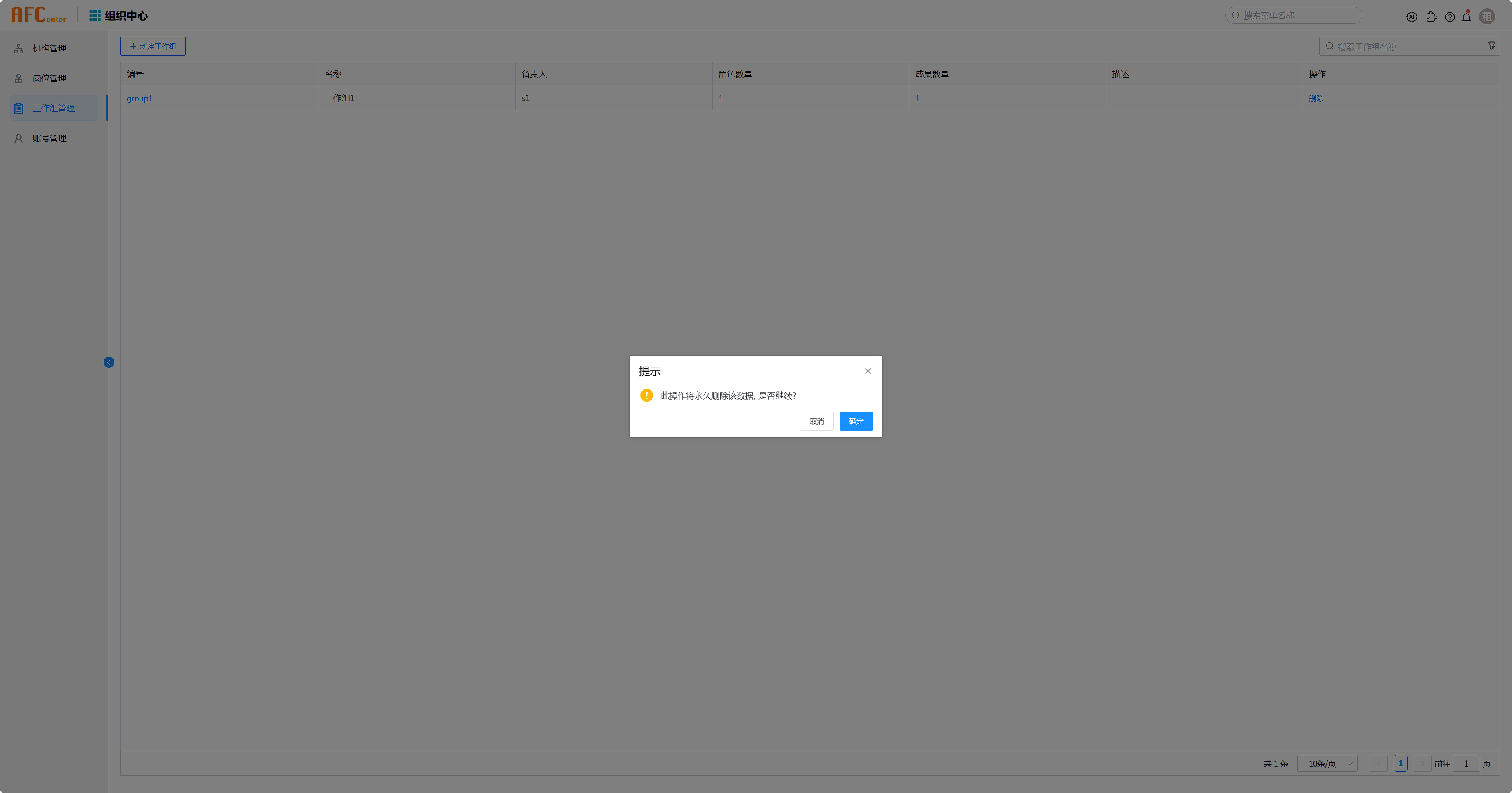# 工作组管理
功能描述:管理租户下的工作组。
操作说明: 查询、添加、修改、删除工作组。

# 新增工作组
点击新建工作组按钮,填写对相应内容,点击确定,新建工作组。
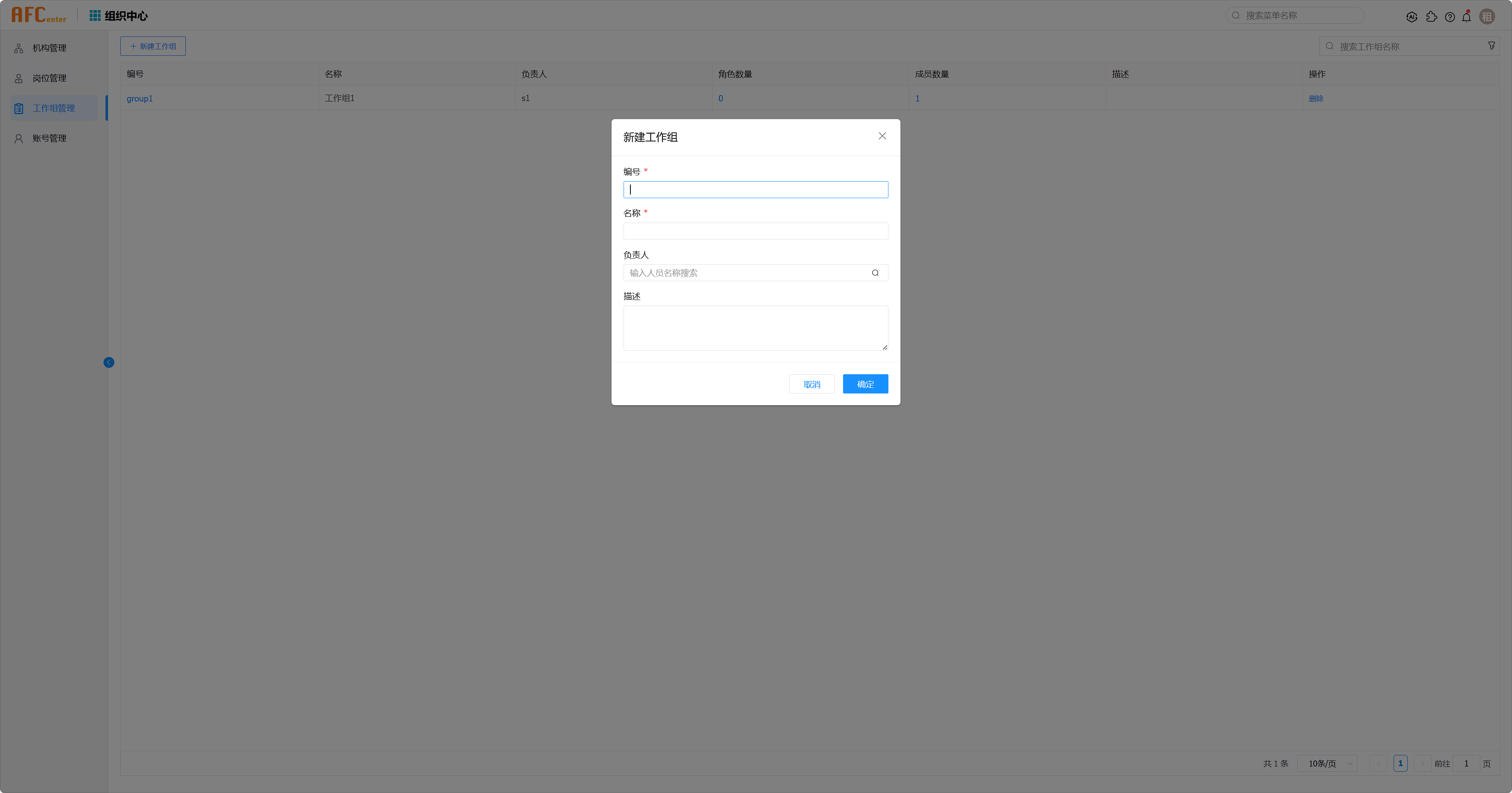
# 查询工作组
点击高级搜索按钮,按条件查询工作组。
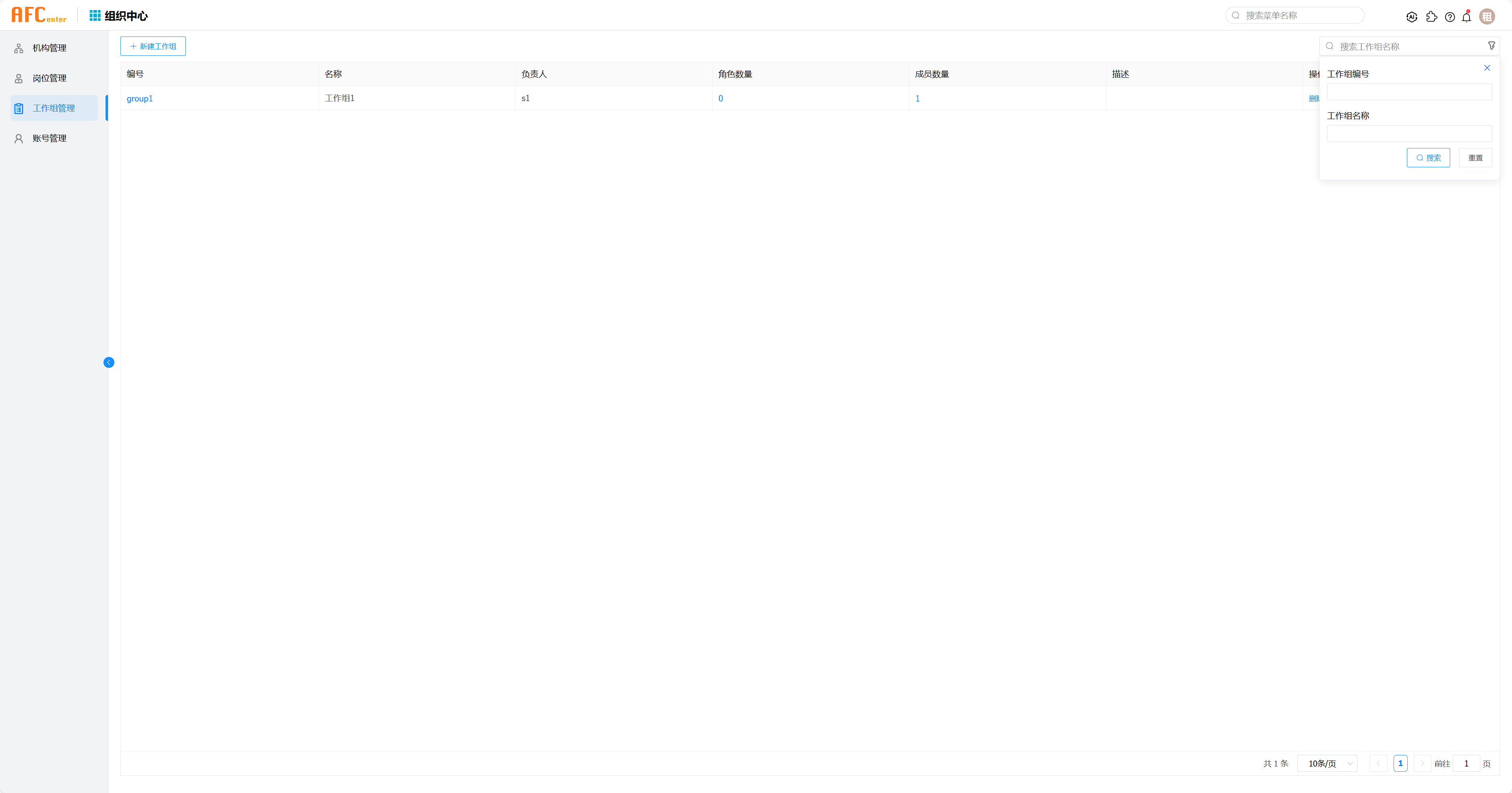
# 编辑工作组
点击工作组编号,进入工作组管理页面。
详情页,修改工作组详情,修改后点击确定,修改工作组内容。
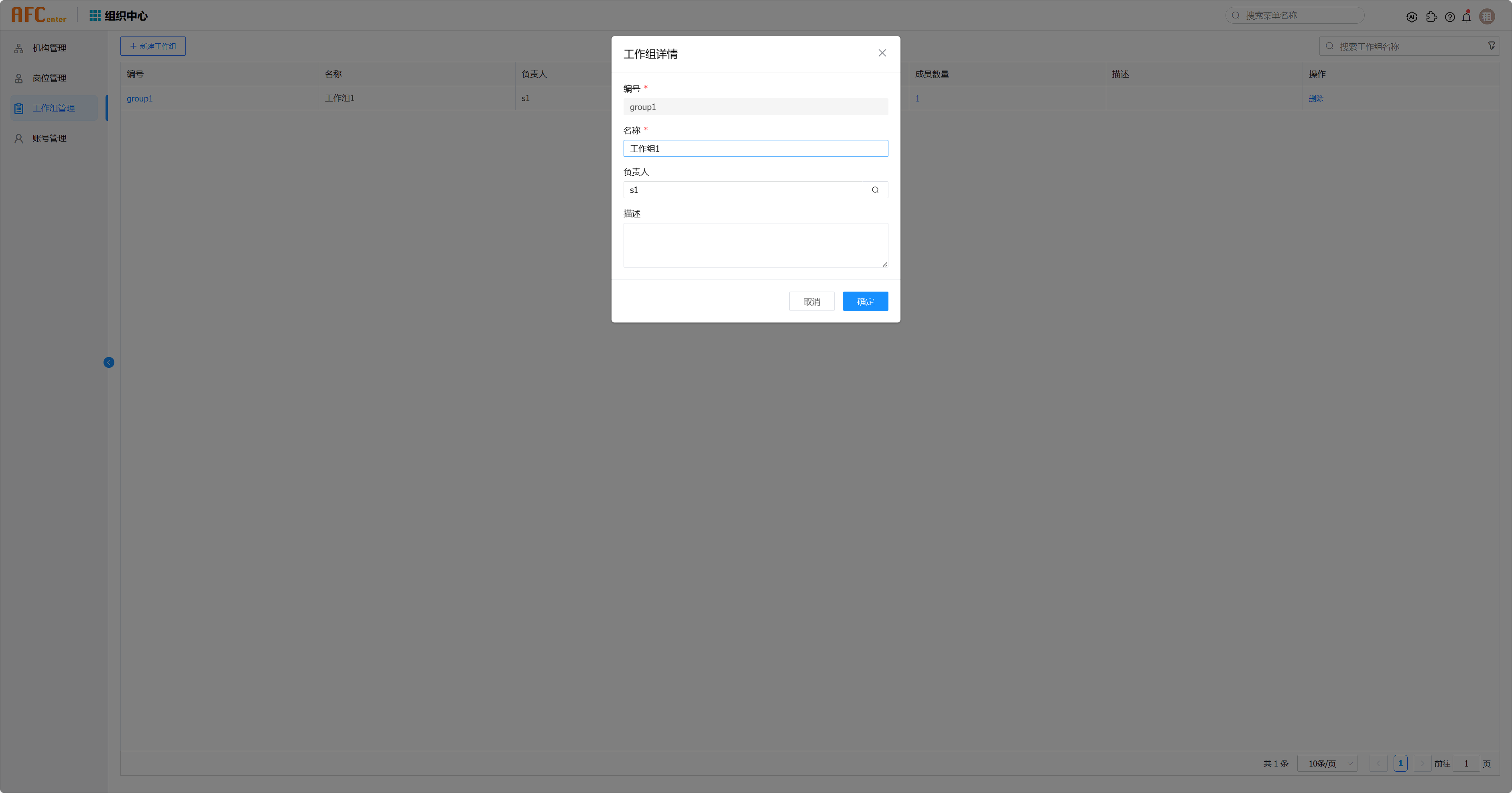
成员信息页,管理工作组下的成员。
点击添加员工按钮,选择员工,点击确定添加工作组成员。
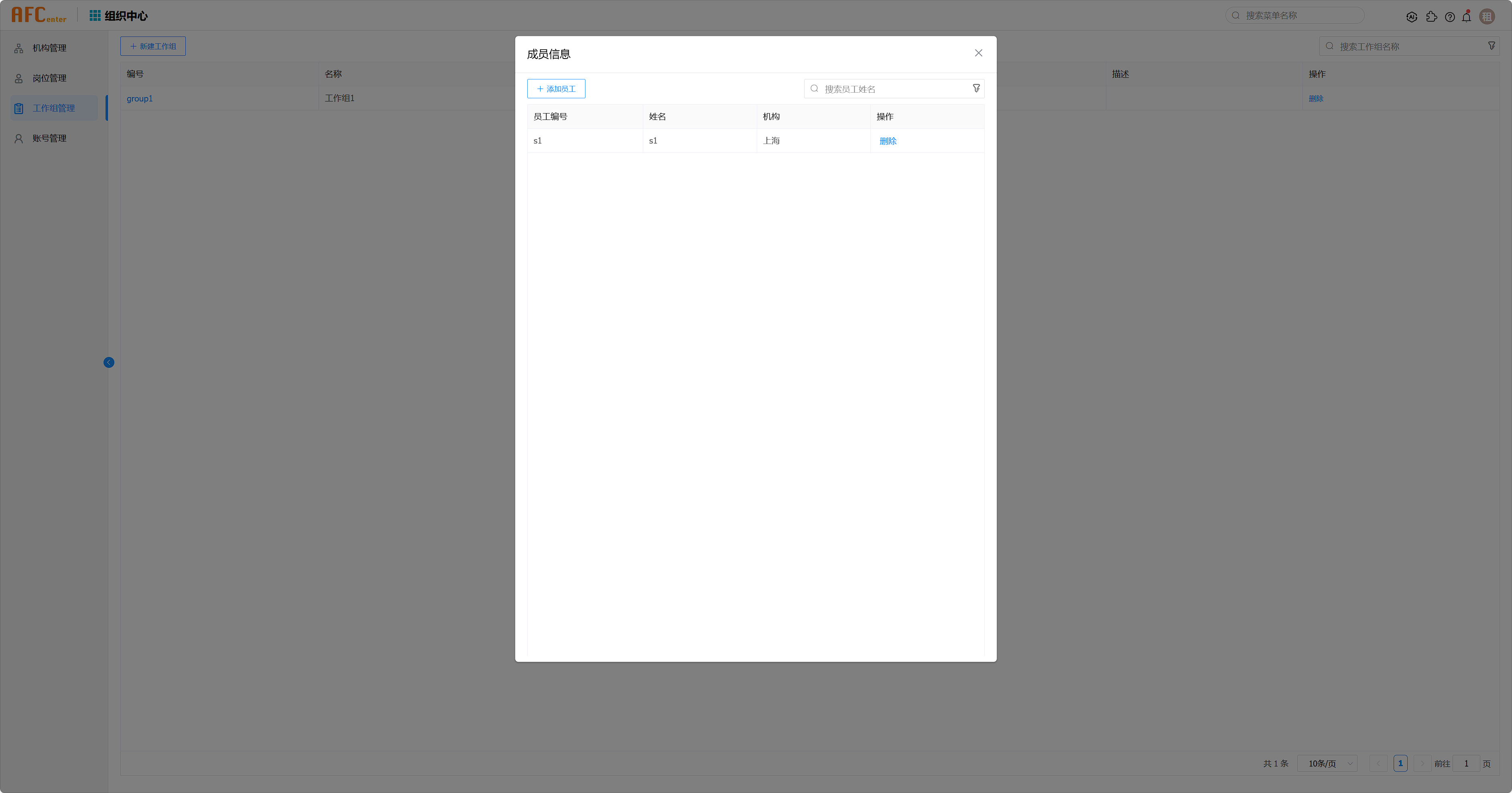
点击高级搜索按钮,条件查询,已添加的工作组成员。

点击删除按钮,点击确定删除工作组下成员。
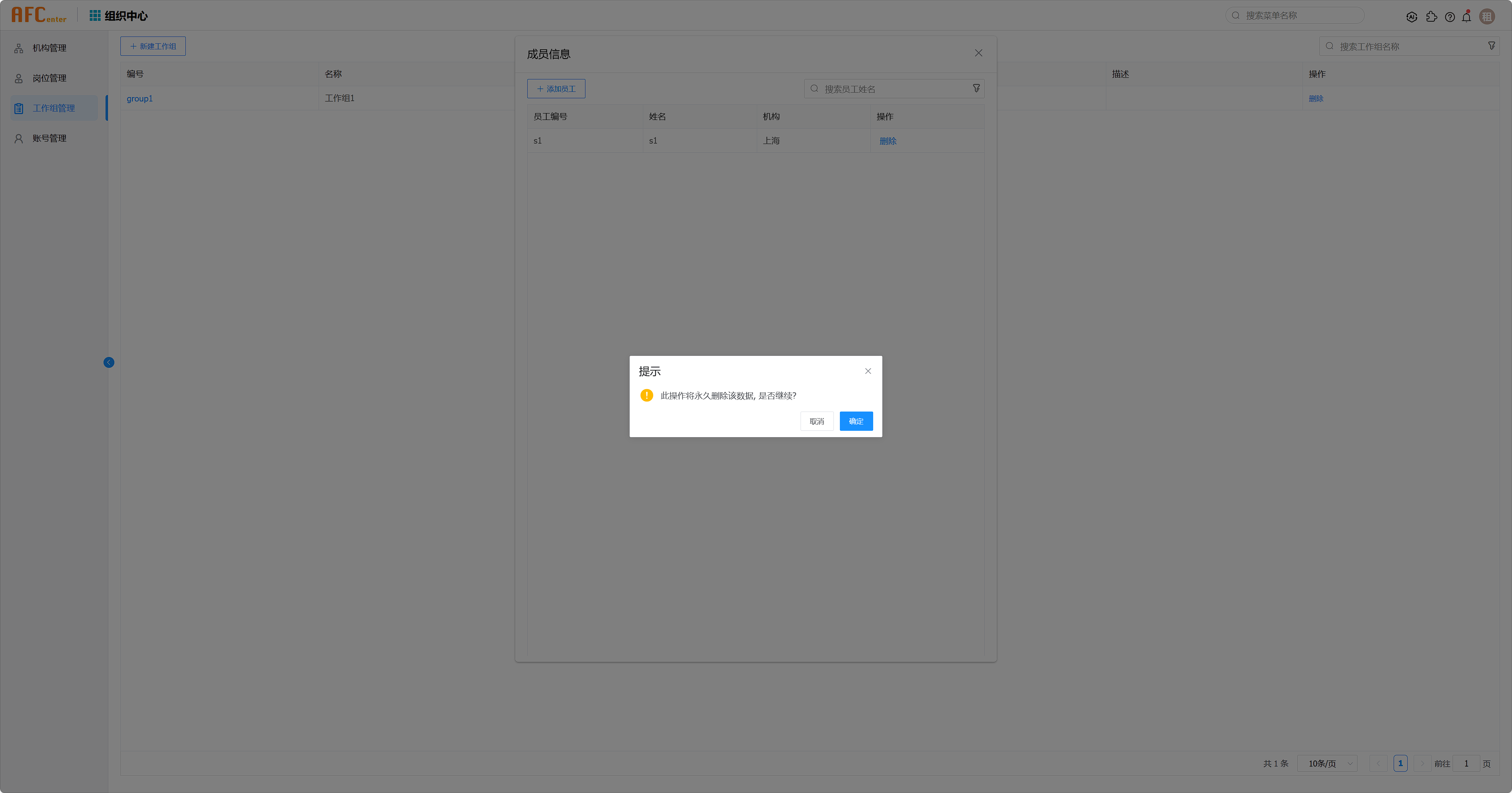
工作组角色管理。
点击角色信息管理工作组角色。
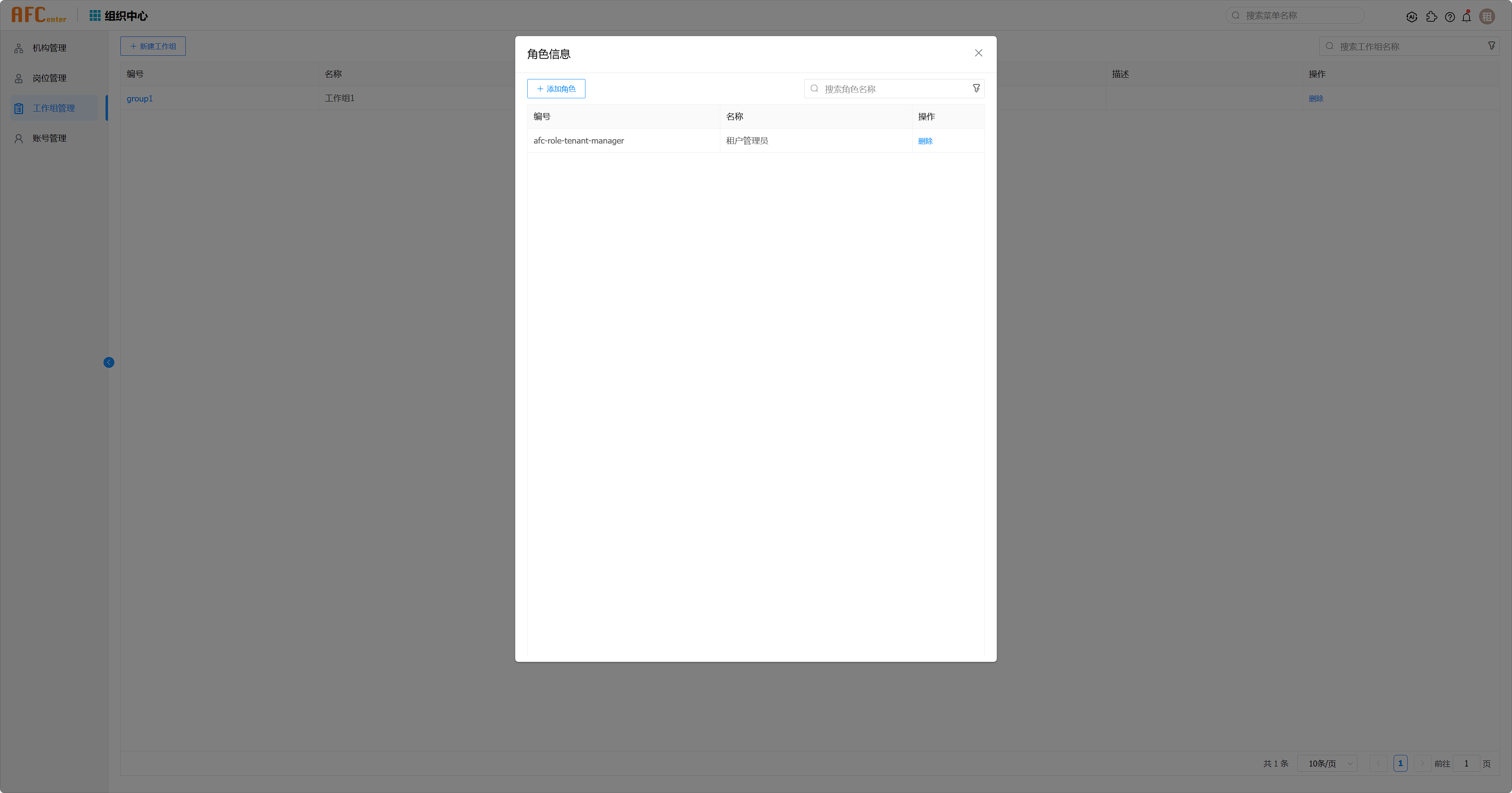
点击添加角色,选择角色点击确定,添加工作组角色。
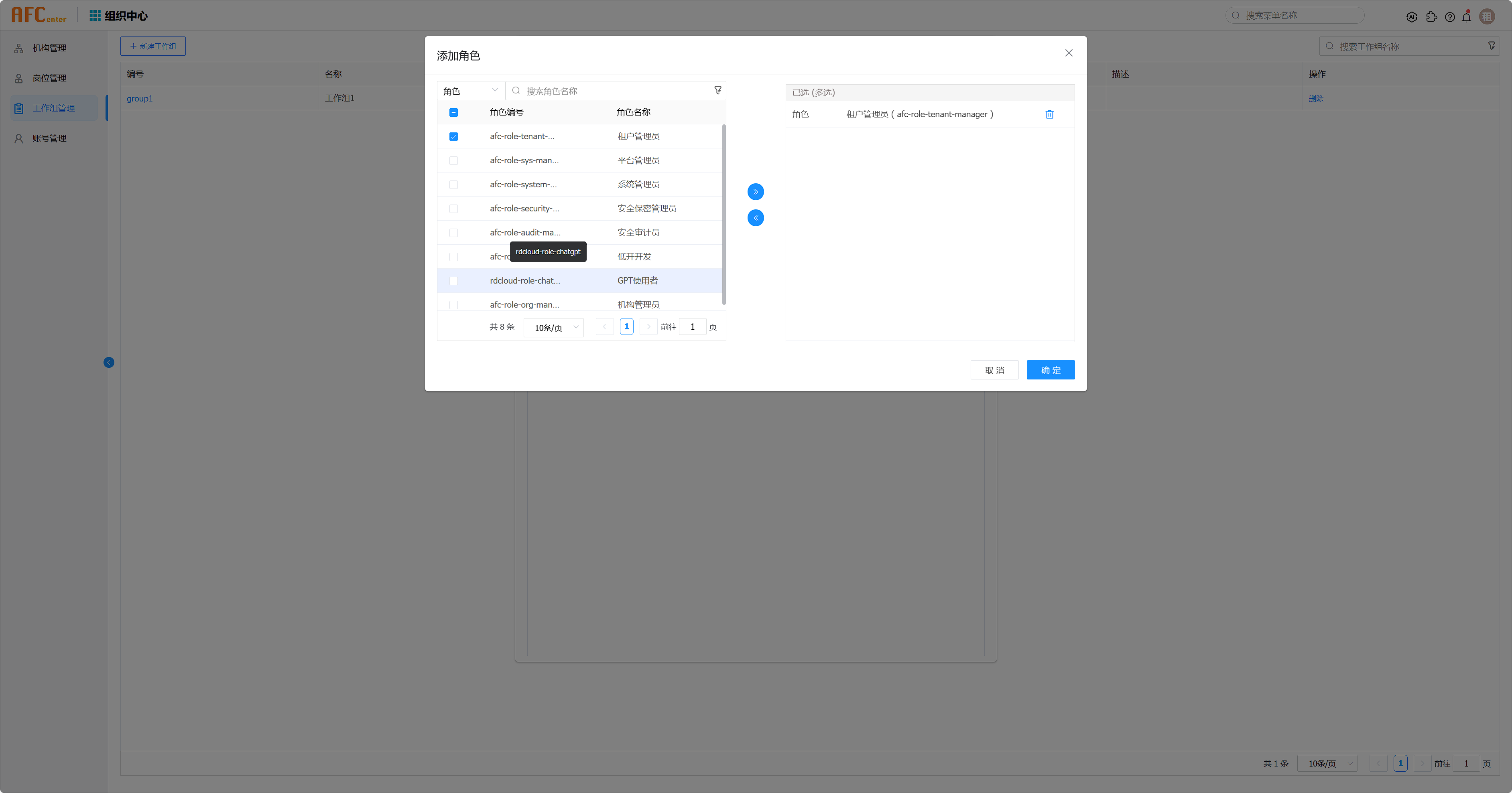
点击高级查询按钮,按条件查询工作组已添加角色。
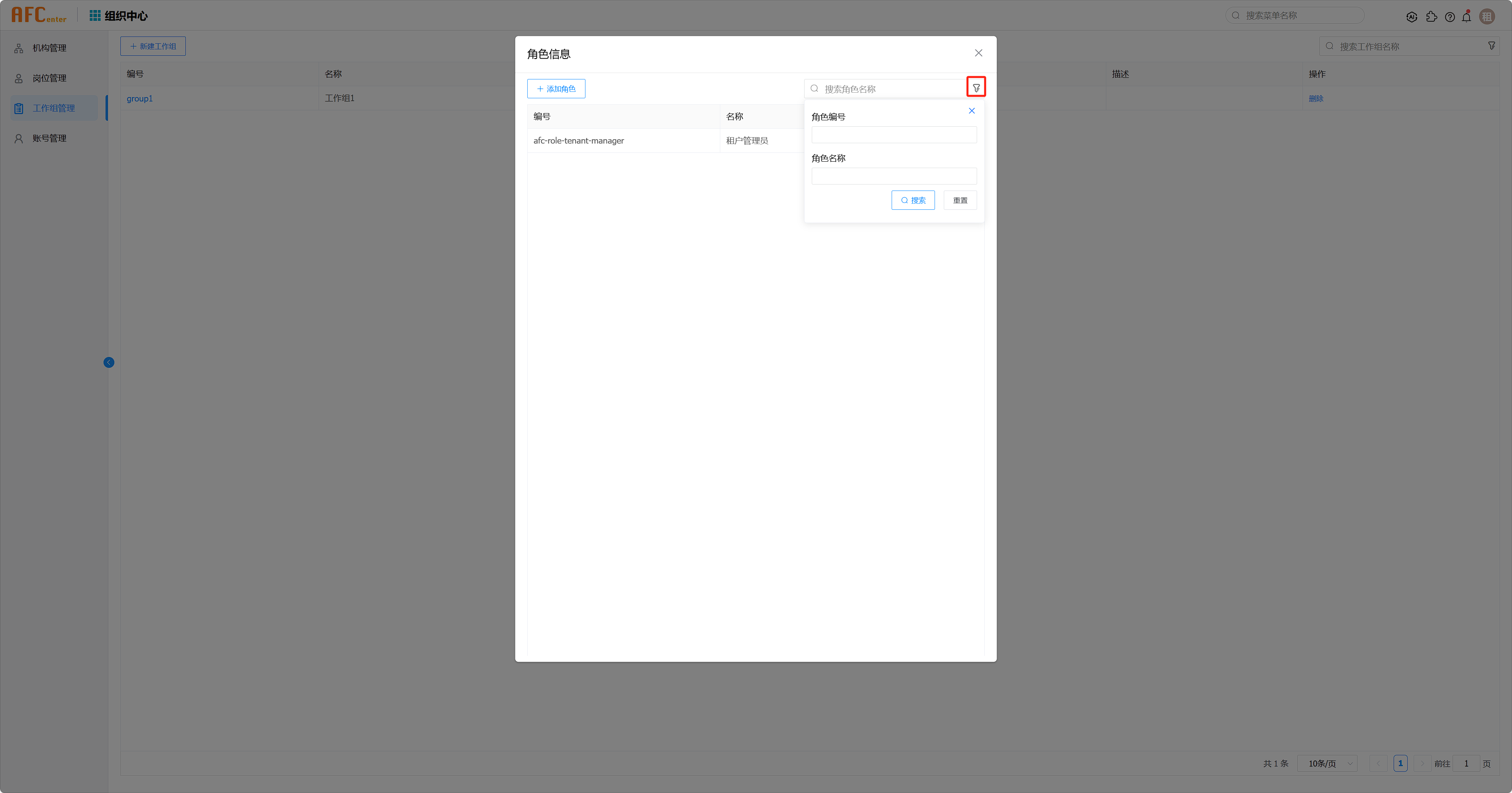
点击删除按钮,点击确定,删除工作组角色。
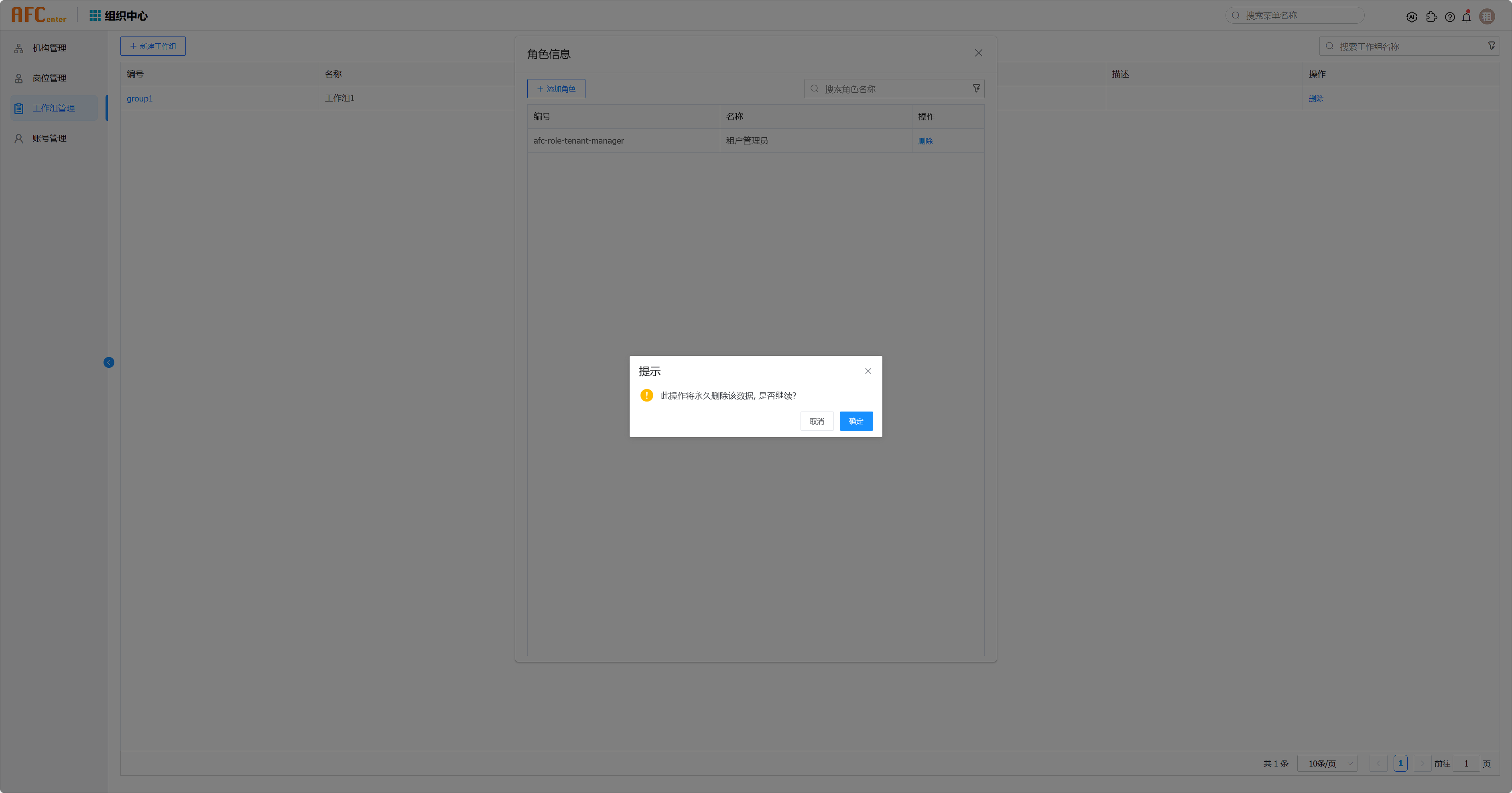
# 删除工作组
点击删除工作组按钮,点击确定,删除工作组。