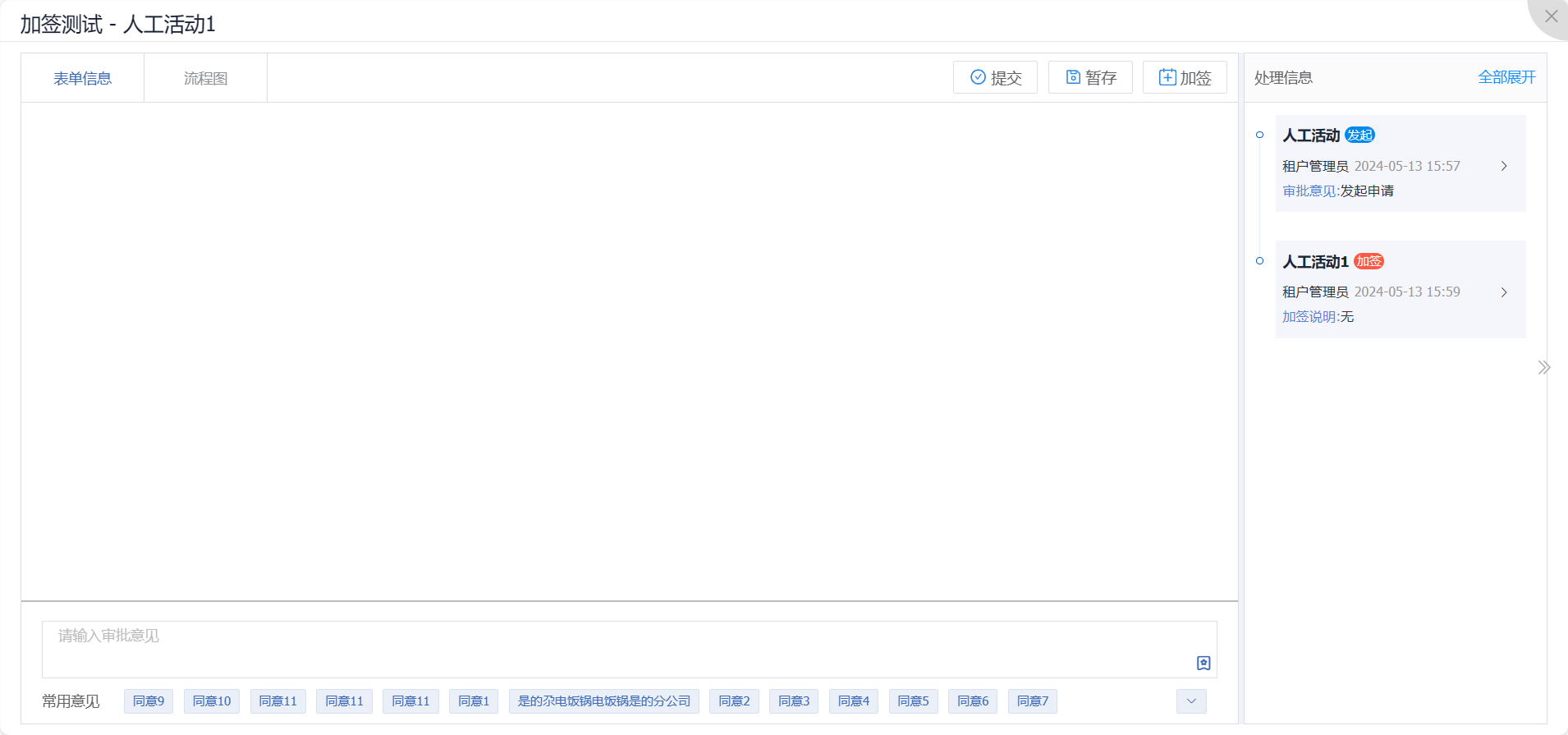# 自定义流程按钮
# 介绍
- 自定义流程处理按钮是一个高度灵活的功能组件,专为满足用户在特定流程处理中的个性化需求而设计。
- 需要在bfp项目中添加运行时和配置页面,在ide项目配置页面,在移动端项目添加运行页面。
# 开发步骤
# 在bfp-ui项目中
在base项目config/bfp-runtime-config.json文件中添加自定义按钮模型即可在流程操作中添加一个按钮
页面文件放在src/components/Panel/component/configUI文件夹下
bfp-ui项目中流程配置按钮的页面:
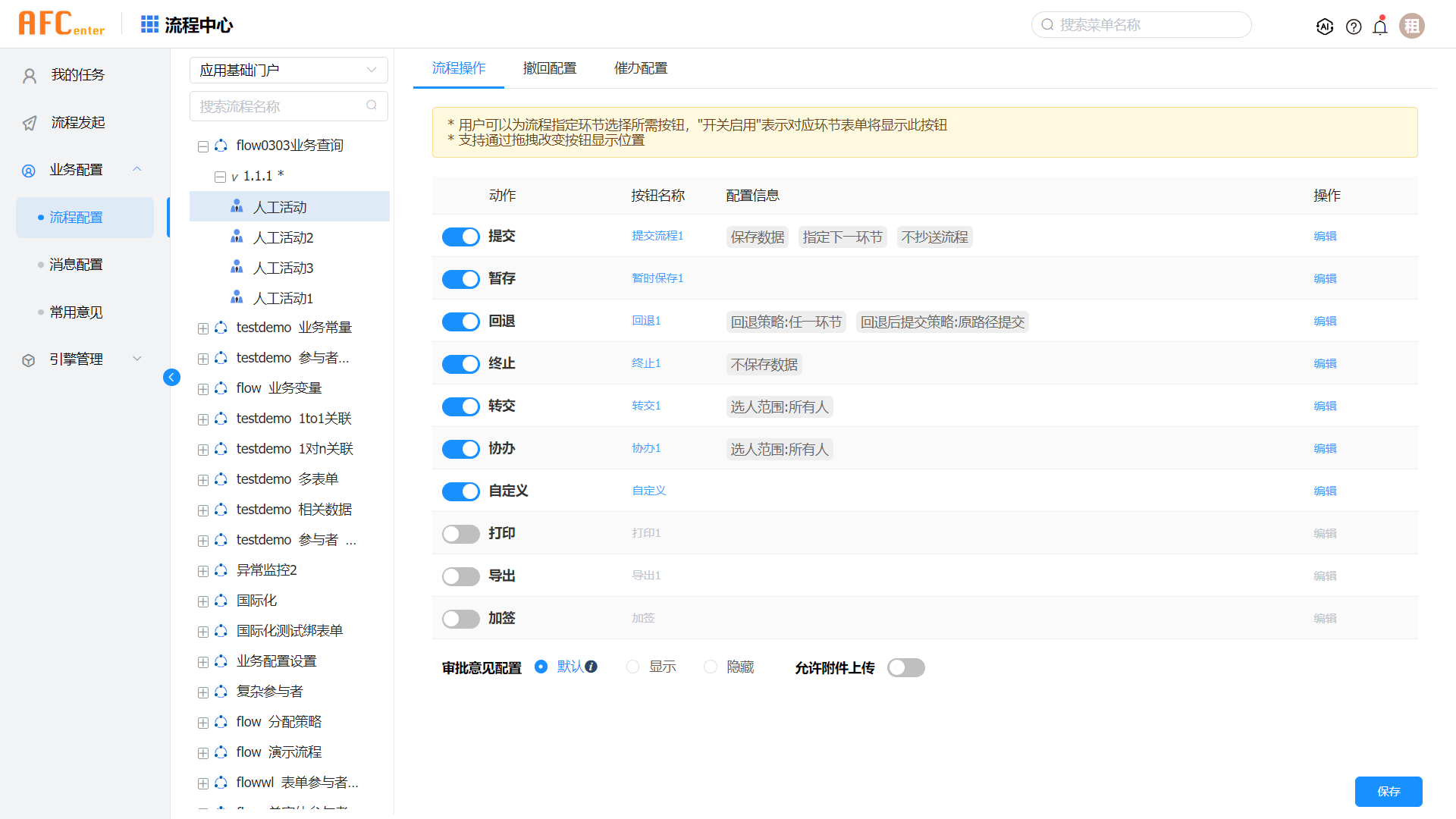
点击编辑按钮,自定义的组件即可弹出

流程运行按钮页面:
运行时的页面放在bfp-ui项目的src/components/Panel/component/runtime下
点击自定义的按钮(如加签),即可弹出自定义的按钮页面
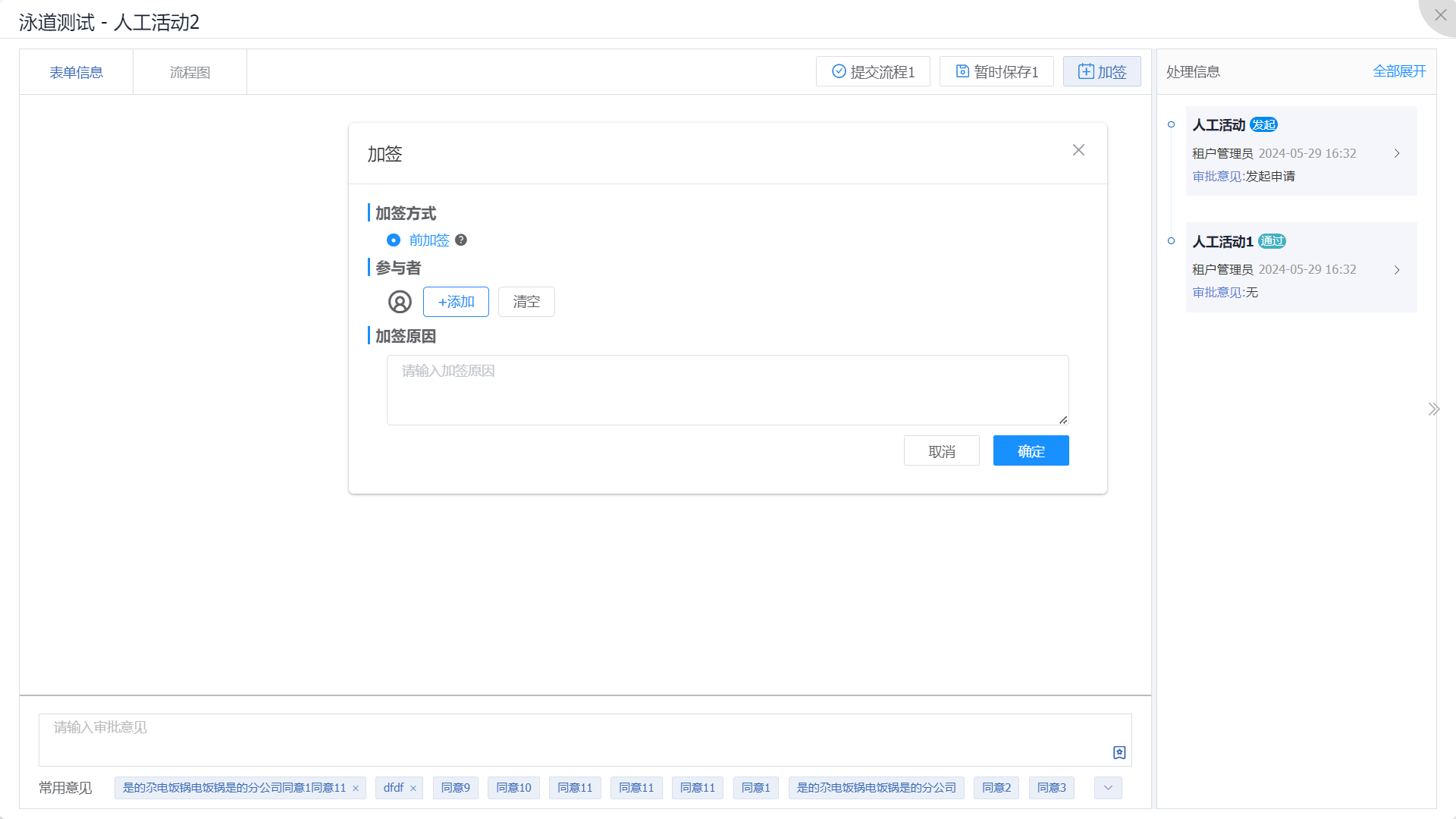
# 在ide项目中
该项目中只需要在ide项目的src/components/editor/flow/editAttr/components/manual-activities/operation/components/Panel/component/configUI文件下添加自定义的配置页面即可
# 在移动端项目中
在移动端项目的config/bfp-runtime-config.json文件中添加自定义按钮模型
该项目中只需要在移动端项目的src/components/dynamic-button/components文件下添加自定义的运行页面即可
# 接口使用
在目录 src/components/Panel/component/runtime/中添加流程审批界面组件
如:src/components/Panel/component/runtime/dTask.vue
自定义组件与表单的交互使用 src/views/fragment/index.vue提供的方法
组件选项添加 inject: ["BFP"]
可供运行时组件使用的接口
| 方法 | 介绍 |
|---|---|
| this.BFP.realForm | 取得表单实例 |
| this.BFP.matchFormButtonFunc | 匹配表单按钮函数 |
| this.BFP.changeAuthority | 更新页面按钮权限 |
# 加签按钮代码说明
参考加签自定义按钮代码,在src/components/Panel/component的目录下
├── configUI │ ├── config.vue │ ├── dTask.vue │ └── model.js ├── mixins │ └── index.js └── runtime ├── signature.vue └── signture └── dTask.vue
在AFCentern项目中添加配置文件
路径:config/bfp-runtime-config.json
{
"op-button":[
{
"code": "signature",
"name": "dTask",
"enable": false,
"config":{},
"configUI": "dTask",
"runtimeUI": "signature"
}
]
}
自定义组件导入的基本原理
// 导入文件夹下的所有文件
const cache = {};
function importAll(r) {
r.keys().forEach((key) => (cache[key] = r(key)));
}
importAll(require.context("./component", false, /\.vue$/));
const components = Object.keys(cache).reduce((pre, key) => {
const property = key.match(/\.\/(.*?)\.vue/)[1];
pre[property] = cache[key].default;
return pre;
}, {});
//...
export default{
components: { ...components },
}
在目录 src/components/Panel/component/configUI/中添加流程配置界面组件
如 src/components/Panel/component/configUI/dTask.vue
<template>
<div>
<el-form :model="form" label-width="120px">
<div class="action-title">
<i></i>
<h5>基本信息</h5>
</div>
<el-form-item label="按钮动作">
<el-input disabled v-model="form.actionName" placeholder=""></el-input>
</el-form-item>
<el-form-item label="按钮名称">
<el-input disabled v-model="form.actionChName" placeholder=""></el-input>
</el-form-item>
<!-- -->
</el-form>
<!-- -->
</div>
</template>
<script>
//...
export default {
name: "",
components: { Participants },
props: {
//...
},
data() {
return {
form: {},
participantScopeList1
};
},
watch: {},
computed: {
// 参与者范围
participantScope() {
//...
},
},
mounted() {
this.form = cloneDeep(this.actionObj);
},
methods: {
// ...
/**
* 获取配置数据
*/
getData(){
return this.form;
}
},
};
</script>
<style lang="scss" scoped>
//...
</style>
<template>
<div class="remain-button-overview">
<div class="inner-wrap">
<div class="remain-button-list">
<div class="divide-bar">
<span>参与者选择</span>
</div>
<!-- -->
</div>
</div>
</template>
<script>
// 该组件渲染 转交、协办、加签表单按钮
import SelectEmp from "@/components/universalButton/select-emp.vue";
import {
BfpActionController,
} from "@controller"
export default {
name: "remain-button",
inject: ["BFP"],
props: {
btnData: {
type: Object,
default: () => {},
},
approval: {
type: Object,
default: () => {},
},
clickBefor: {
type: Function,
default: null,
},
},
components: {
SelectEmp,
},
data() {
return {
visible: false,
assignList: [],
};
},
computed: {
//...
},
methods: {
//...
// 处理加签
async handleSignature([val, close], btn) {
const { actionCode, actionChName } = this.btnData;
const context = {
opinions: this.BFP.approval.content || "",
actionCode,
};
// 转交、协办、加签更新bfpContext
let bfpContext = {
...this.BFP.bfpContext,
...context,
};
const payload = {
participants: val,
bfpContext: bfpContext,
processContext: this.BFP.processContext,
};
payload.formData = { ...this.BFP.formData };
const responseHandle = (data, name) => {
if (data && data.code === 200) {
this.$alert(`流程${name}成功`, "提醒", {
confirmButtonText: "确定并关闭当前页",
showClose: false,
type: "success",
callback: (action) => {
// TODO postmessage 关闭标签页; 办理的时候执行关闭和刷新,如果为发起,可以不刷新和关闭
this.BFP.closeWindow();
},
});
} else {
this.$message.error(`${name}失败!`);
}
};
// 运行表单方法
await this.BFP.matchFormButtonFunc(this.btnData);
const { data } = await this.dispatch(BfpActionController.delegateAction, {
payload,
});
responseHandle(data, actionChName);
}
},
};
</script>
<style lang="scss" scoped>
.inner-wrap {
width: 800px;
}
.remain-button-overview {
display: inline-block;
}
</style>
完成后的例子如下