安装 BFT LogCenter
此章节介绍windows环境下,BFT LogCenter解压安装部署。
说明:
本章节中BFT LogCenter安装到“C:\bft75”,用户可根据情况选择安装位置。
安装
- 将“Primeton_BFT_7.5.0_LogCenter.zip”压缩包复制到“C:\bft75”目录下。
- 在“C:\bft75”目录下创建“Primeton_BFT_7.5.0_LogCenter”目录。
- 用解压工具将“Primeton_BFT_7.5.0_LogCenter.zip”中的所有内容解压至 “C:\bft75\Primeton_BFT_7.5.0_LogCenter” 目录中。
配置
1.将数据库驱动包拷贝到“C:\bft75\Primeton_BFT_7.5.0_LogCenter\lib”目录。
2.文本编辑器编辑“C:\bft75\Primeton_BFT_7.5.0_LogCenter\config\application.properties”文件,修改数据库配置。
server.port=29898
spring.application.name=BFT-LOG-CENTER
server.app-server.max-connections=500
server.app-server.max-swallow-size=-1
spring.datasource.driver-class-name=com.mysql.jdbc.Driver
spring.jpa.properties.hibernate.dialect=org.hibernate.dialect.MySQL5Dialect
spring.datasource.username=root
spring.datasource.password=ENC(oJ6CMK5x9QgIWMJ/mOILvjrb633GLdxb)
spring.datasource.url=jdbc:mysql://192.168.16.97:3306/bft75la2?useSSL=false&serverTimezone=Asia/Shanghai
忽略......
参数说明:
| 参数 | 说明 |
|---|---|
| server.port | 日志中心访问端口 |
| spring.application.name | 日志中心应用名称 |
| server.app-server.max-connections | 服务最大连接数 |
| spring.datasource.driver-class-name | 数据库驱动 |
| spring.jpa.properties.hibernate.dialect | 数据库方言 |
| spring.datasource.username | 数据库用户名,根据实际环境修改。 |
| spring.datasource.password | 数据库用户密码,根据实际环境修改。 |
| spring.datasource.url | 访问数据库的JDBC URL,根据实际环境修改。 |
说明:各类型数据库相关配置详见 安装须知
验证
1.启动BFT LogCenter,运行“C:\bft75\Primeton_BFT_7.5.0_LogCenter\startup.bat”,出现以下内容,表明BFT LogCenter启动成功:
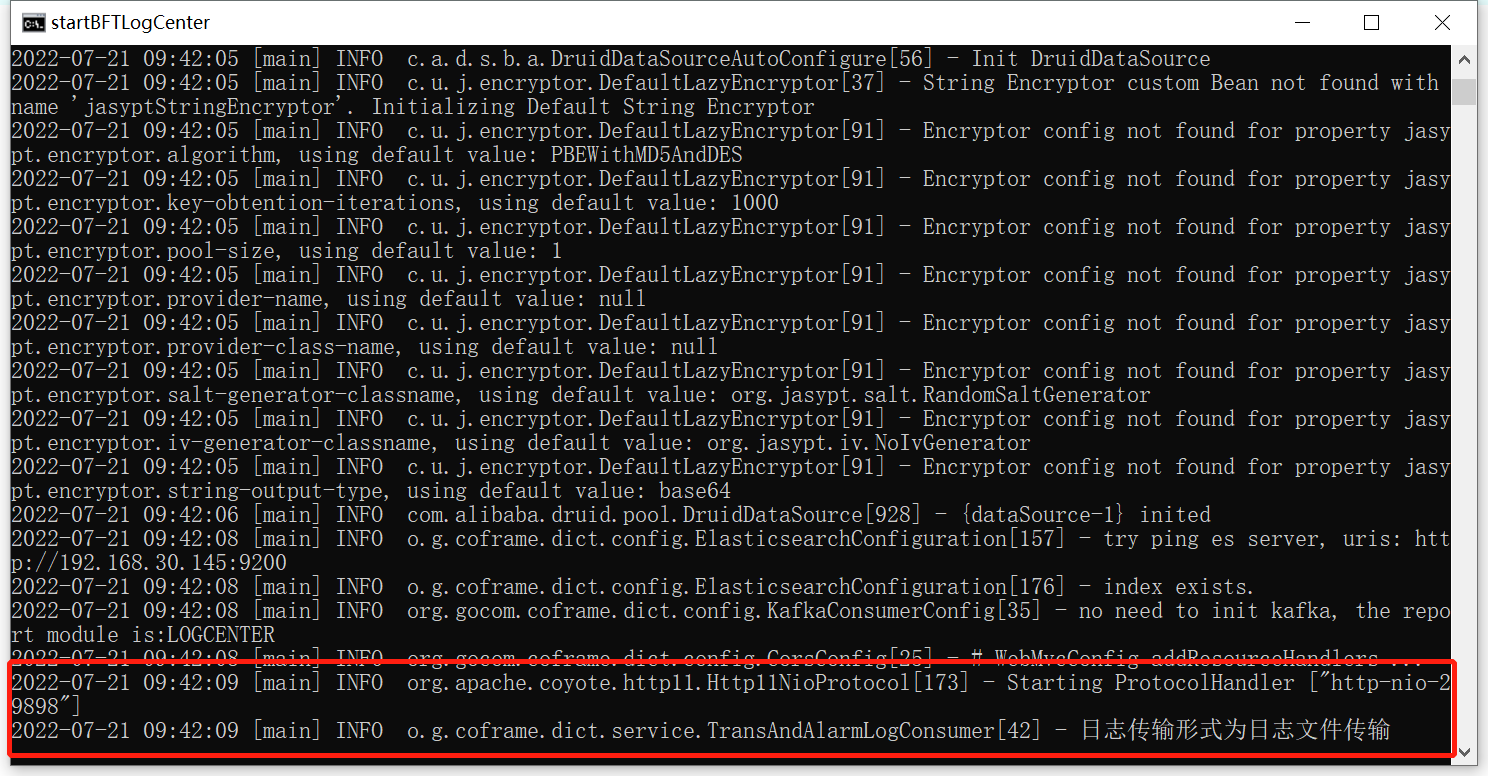
- 浏览器访问BFT Logcenter,登录日志中心管理端:http://{ip}:29098 如下:

停止
- 运行“C:\bft75\Primeton_BFT_7.5.0_LogCenter\ shutdown.bat”。