# 哑安装BFT Server
此章节介绍windows环境下,BFT Server哑安装部署。
说明: 本章节中BFT Console安装到“D:\temp\win_install”,用户可根据情况选择安装位置。
# 哑安装程序
- 将“primeton-installer-1.2.0.zip”,“Primeton_BFT_7.6.0_Server.zip”压缩包复制到“D:\temp\win_install”目录下。
- 在“D:\temp\win_install”目录下创建“primeton-installer-1.2.0”目录。
- 用解压工具将“primeton-installer-1.2.0.zip”中的所有内容解压至 “D:\temp\win_install\primeton-installer-1.2.0” 目录中。
- 将相应数据库驱动放入“D:\temp\win_install\primeton-installer-1.2.0\drivers”。
# 配置
1.将“primeton-installer-1.2.0\configs\serverConfig”内文件 application.yml 拷贝至“primeton-installer-1.2.0\config”。
2.将“primeton-installer-1.2.0\configs\serverConfig”内文件 install.properties 拷贝至“primeton-installer-1.2.0\config”
3.将D:\temp\win_install\primeton-installer-1.2.0\drivers目录下的deleteme.txt删除
4.修改配置文件“primeton-installer-1.2.0\config\install.properties”。
#待安装介质目录, windows系统为D:\\temp\\win_install\\Primeton_BFT_7.6.0_Server.zip,路径为双斜杠
zipPath=D:\\temp\\win_install\\Primeton_BFT_7.6.0_Server.zip
#产品安装目标目录,windows系统为D:\\temp\\win_install\\Server_Install,路径为双斜杠
destPath=D:\\temp\\win_install\\Server_Install
#安装目录不存在时是否自动创建
autoCreateDir=true
#覆盖安装开关
coverByForce=true
#数据库驱动类
dbDriver=com.mysql.jdbc.Driver
#数据库连接URL, 需提前创建好数据库[bft76], 注意 `&` 符号请配置为 `&`
dbUrl=jdbc:mysql://127.0.0.1:3306/bft76?useSSL=false&serverTimezone=Asia/Shanghai
#数据库用户名
dbUserName=root
#数据库密码
dbPassword=root
#数据库类型:MYSQL, ORACLE, SQL_SERVER, POSTGRESQL
dbtype=Mysql
#BFT Server文件传输服务器名称
NAME=Server
#BFT Server服务器IP,Netty通信IP,即与BFTAgent通信IP
IP=127.0.0.1
#BFT Server Netty通信端口,即与BFTAgent通信端口
NETTY_PORT=9091
#BFT Server服务器HTTP管理端口
HTTP_PORT=6311
参数说明:
| 参数 | 说明 |
|---|---|
| zipPath | 待安装的安装介质(不要解压) |
| destPath | 产品安装目标目录 |
| autoCreateDir | 安装目录不存在时是否自动创建 |
| coverByForce | 覆盖安装开关,true:安装目录存在文件,则覆盖 |
| dbDriver | 数据库驱动类 |
| dbUrl | 数据库连接URL |
| dbUserName | 数据库用户名 |
| dbPassword | 数据库密码 |
| dbtype | 数据库类型:MYSQL, ORACLE, SQL_SERVER, POSTGRESQL |
| NAME | BFT Server文件传输服务器名称 |
| IP | BFT Server服务器IP,Netty通信IP,即与BFTAgent通信IP |
| NETTY_PORT | BFT Server Netty通信端口,即与BFTAgent通信端口 |
| HTTP_PORT | BFT Server服务器HTTP管理端口 |
说明:各类型数据库相关配置详见 安装须知
# 安装
执行“primeton-installer-1.2.0\install.cmd”命令, 出现类似如下提示,安装成功。
[2024-01-29 16:09:20,962][INFO][com.primeton.installer.Installer:48][main] Starting Installer on DESKTOP-VCLNDEH with PID 2016 (D:\temp\win_install\BFT76\1118\primeton-installer-1.2.0\lib\installer-1.2.1.jar started by chswordstyle in D:\temp\win_install\BFT76\1118\primeton-installer-1.2.0)
[2024-01-29 16:09:20,966][INFO][com.primeton.installer.Installer:593][main] No active profile set, falling back to default profiles: default
[2024-01-29 16:09:21,006][INFO][org.springframework.context.annotation.AnnotationConfigApplicationContext:583][main] Refreshing org.springframework.context.annotation.AnnotationConfigApplicationContext@5aebe890: startup date [Mon Jan 29 16:09:21 CST 2024]; root of context hierarchy
[2024-01-29 16:09:21,650][INFO][org.springframework.jmx.export.annotation.AnnotationMBeanExporter:431][main] Registering beans for JMX exposure on startup
[2024-01-29 16:09:21,666][INFO][com.primeton.installer.Installer:57][main] Started Installer in 1.036 seconds (JVM running for 1.481)
[2024-01-29 16:09:21,666][INFO][com.primeton.installer.Installer:35][main] start install BFTServer ...
[2024-01-29 16:09:21,670][ERROR][com.primeton.installer.Installer:43][main] D:/temp/win_install/BFT76/1118/Server_Install is not exist!
[2024-01-29 16:09:21,674][INFO][com.primeton.installer.util.ZipUtil:37][main] start unzip D:\temp\win_install\BFT76\1118\Primeton_BFT_7.6.0_Server.zip
[2024-01-29 16:09:21,678][INFO][org.springframework.scheduling.concurrent.ThreadPoolTaskExecutor:166][main] Initializing ExecutorService
[2024-01-29 16:09:21,682][INFO][org.springframework.scheduling.concurrent.ThreadPoolTaskExecutor:203][main] Shutting down ExecutorService
[2024-01-29 16:09:22,242][INFO][com.primeton.installer.util.ZipUtil:86][main] unzip D:\temp\win_install\BFT76\1118\Primeton_BFT_7.6.0_Server.zip success!
[2024-01-29 16:09:22,242][INFO][com.primeton.installer.replace.PropertyReplacer:42][main] start replace config properties ...
[2024-01-29 16:09:22,262][INFO][com.primeton.installer.replace.PropertyReplacer:76][main] finished replace config properties!
[2024-01-29 16:09:22,262][INFO][com.primeton.installer.util.DBDriverUtil:70][main] copy D:\temp\win_install\BFT76\1118\primeton-installer-1.2.0\drivers\mysql-connector-java-5.1.32.jar to D:/temp/win_install/BFT76/1118/Server_Install\bftserver/lib/
[2024-01-29 16:09:22,266][INFO][com.primeton.installer.Installer:102][main] BFTServer installed successfully!!!
[2024-01-29 16:09:22,266][INFO][org.springframework.context.annotation.AnnotationConfigApplicationContext:985][Thread-2] Closing org.springframework.context.annotation.AnnotationConfigApplicationContext@5aebe890: startup date [Mon Jan 29 16:09:21 CST 2024]; root of context hierarchy
[2024-01-29 16:09:22,270][INFO][org.springframework.jmx.export.annotation.AnnotationMBeanExporter:449][Thread-2] Unregistering JMX-exposed beans on shutdown
说明: 可以打开“D:\temp\win_install\primeton-installer-1.2.0\logs\install.log”查看哑安装详细日志。
# 验证
1.登录console控制台
http://{ip}:28082/bftconsole
# 默认系统管理员用户:bftadmin,初始密码:000000(初次登录后需要改密码)
2.新增管理服务器
说明: 配置文件路径: D:\temp\win_install\Server_Install\bftserver\config\bft-server-config.xml
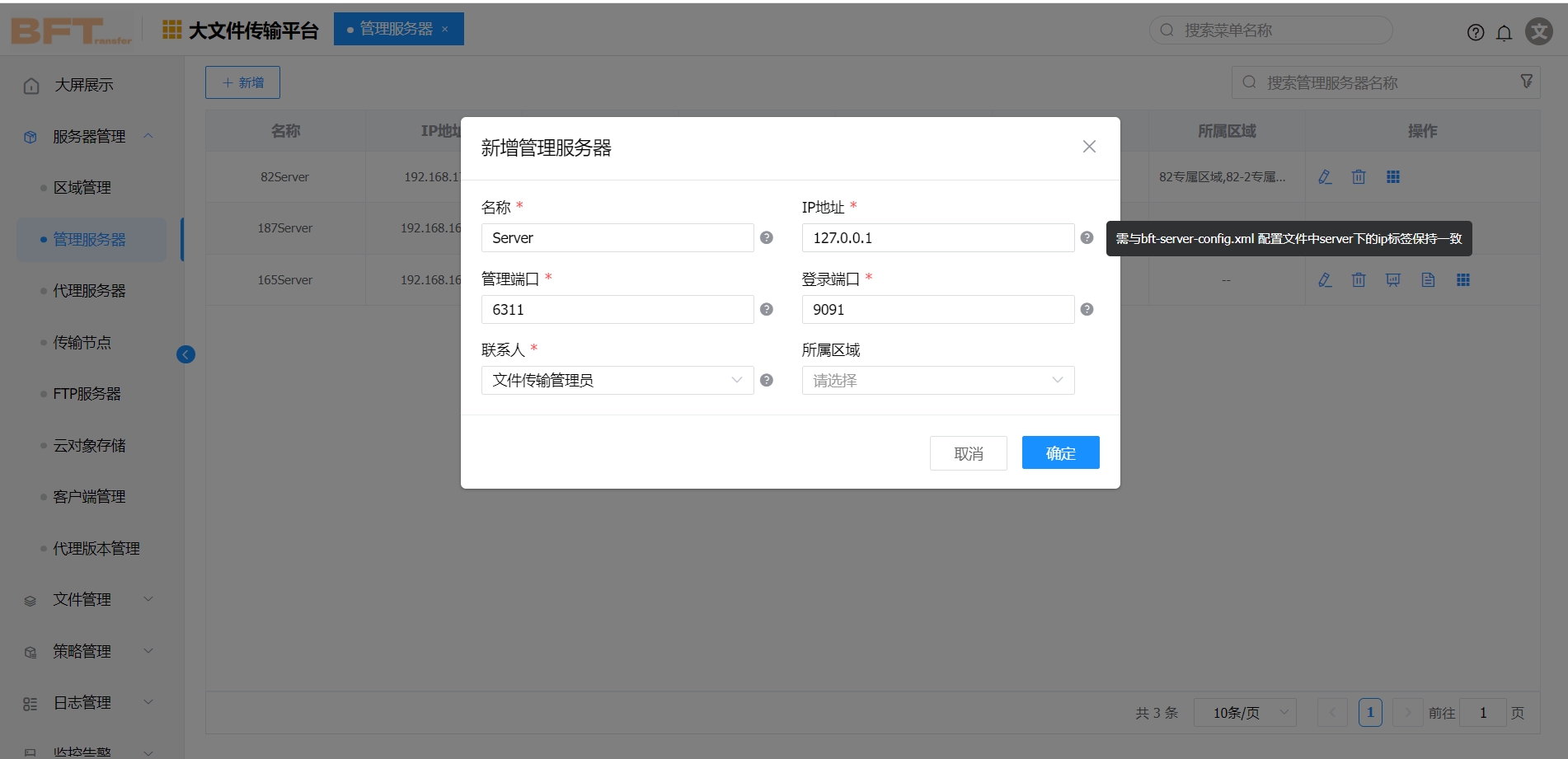
3.启动BFT Server,运行“D:\temp\win_install\Server_Install\startBFTServer.cmd”,出现以下内容,表示BFT Server启动成功
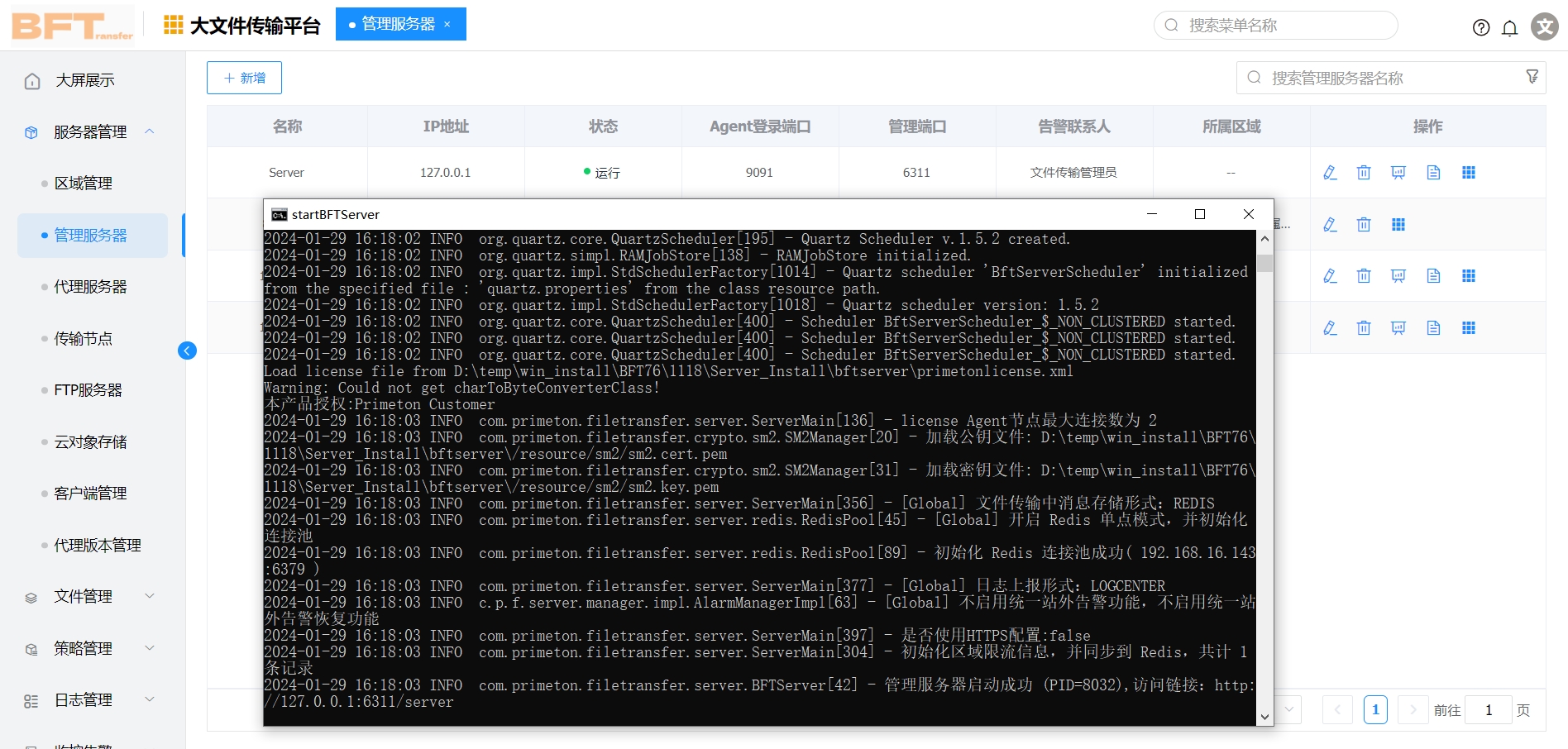
# 停止
运行“D:\temp\win_install\Server_Install\stopBFTServer.cmd”。