# AFCenter部署
此章节介绍AFCenter8.3微服务版安装、启动及验证
# 下载AFCenter介质并解压
下载AFCenter介质 EOS_Platform_8.3LA1_Private_Medium_Develop.zip并解压至安装目录,解压后目录如下图所示:
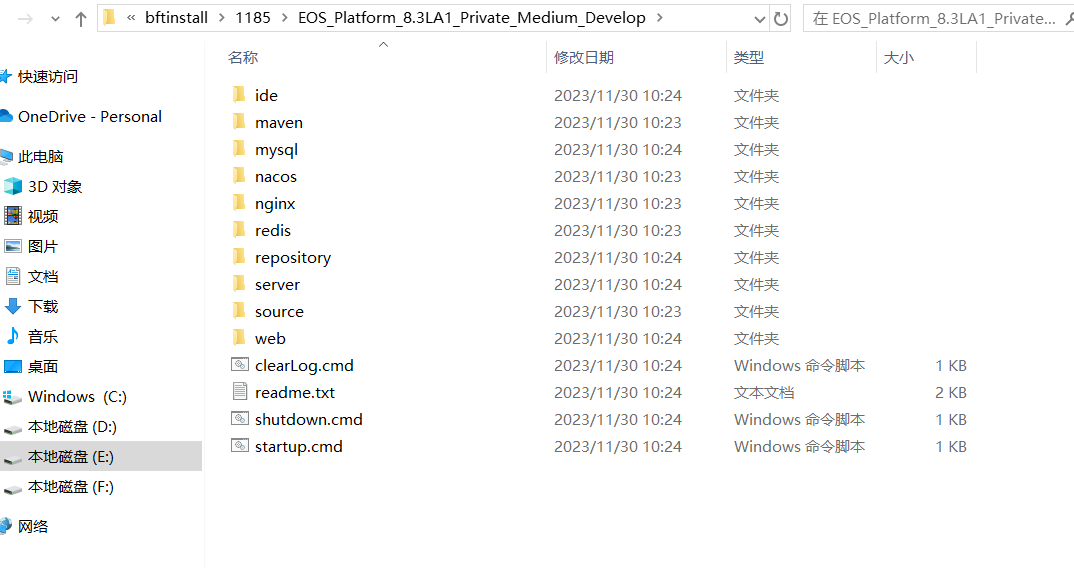
# 初始化AFCenter数据库
进入{afc介质解压目录}/server/afcenter/db-scripts/afcenter 目录,选择所使用的数据库对应脚本进行数据库初始化。
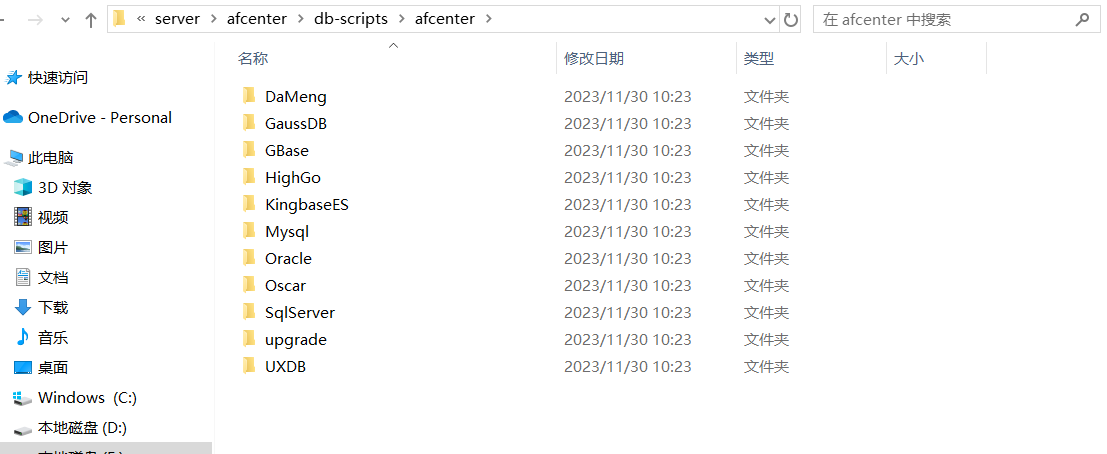
# 配置文件修改
修改AFCenter数据库配置信息,完成AFCenter配置工作。
# 数据库连接信息修改
进入{afc介质解压目录 }/server/afcenter/config/AFCENTER/config目录下,修改user-config.xml文件数据库连接信息。
<group name="default">
<configValue key="Database-Type">MySql</configValue>
<configValue key="Jdbc-Type"/>
<configValue key="C3p0-DriverClass">com.mysql.jdbc.Driver</configValue>
<configValue key="C3p0-Url">jdbc:mysql://127.0.0.1:3306/esb?useUnicode=true&characterEncoding=UTF-8&serverTimezone=GMT%2B8&useSSL=false</configValue>
<configValue key="C3p0-UserName">root</configValue>
<configValue key="C3p0-Password">root</configValue>
<configValue key="C3p0-PoolSize">10</configValue>
<configValue key="C3p0-MaxPoolSize">50</configValue>
<configValue key="C3p0-MinPoolSize">10</configValue>
<!-- //seconds, 0 means connections never expire -->
<configValue key="C3p0-MaxIdleTime">600</configValue>
<!-- //idle connections never tested -->
<configValue key="C3p0-IdleConnectionTestPeriod">900</configValue>
<configValue key="C3p0-MaxStatements">0</configValue>
<configValue key="C3p0-NumHelperThreads">1</configValue>
<configValue key="Transaction-Isolation">ISOLATION_DEFAULT</configValue>
<configValue key="Test-Connect-Sql">SELECT count(*) from EOS_UNIQUE_TABLE</configValue>
<configValue key="Retry-Connect-Count">-1</configValue>
</group>
字段说明:
| 参数 | 说明 |
|---|---|
| Database-Type | 数据库类型,根据实际环境修改。 |
| C3p0-DriverClass | 数据库数据库类,根据实际环境修改。 |
| C3p0-Url | 访问数据库的JDBC URL,根据实际环境修改。 |
| C3p0-UserName | 数据库用户名,根据实际环境修改。例如:root |
| C3p0-Password | 数据库用户密码,根据实际环境修改。例如:root |
# Redis配置修改
进入{afc介质解压目录 }/server/afcenter/config/AFCENTER/config目录下,修改 application.properties 文件内redis配置信息。
spring.redis.host=127.0.0.1
spring.redis.port=6379
spring.redis.password=
spring.redis.lettuce.pool.max-active=100
spring.redis.lettuce.pool.max-idle=100
spring.redis.lettuce.pool.max-wait=5000
字段说明:
| 标签页 | 说明 |
|---|---|
| spring.redis.host | redis服务器地址 |
| spring.redis.port | redis服务端口 |
| spring.redis.password | redis密码 |
# 启动AFCenter
进入{afc介质解压目录 }/server/afcenter/bin目录下,执行系统相应启动脚本。
| 脚本 | 说明 |
|---|---|
| startup.cmd | windwos启动脚本 |
| startup.sh | linux启动脚本 |
| shutdown.cmd | windows停止脚本 |
| shutdown.sh | linux停止脚本 |