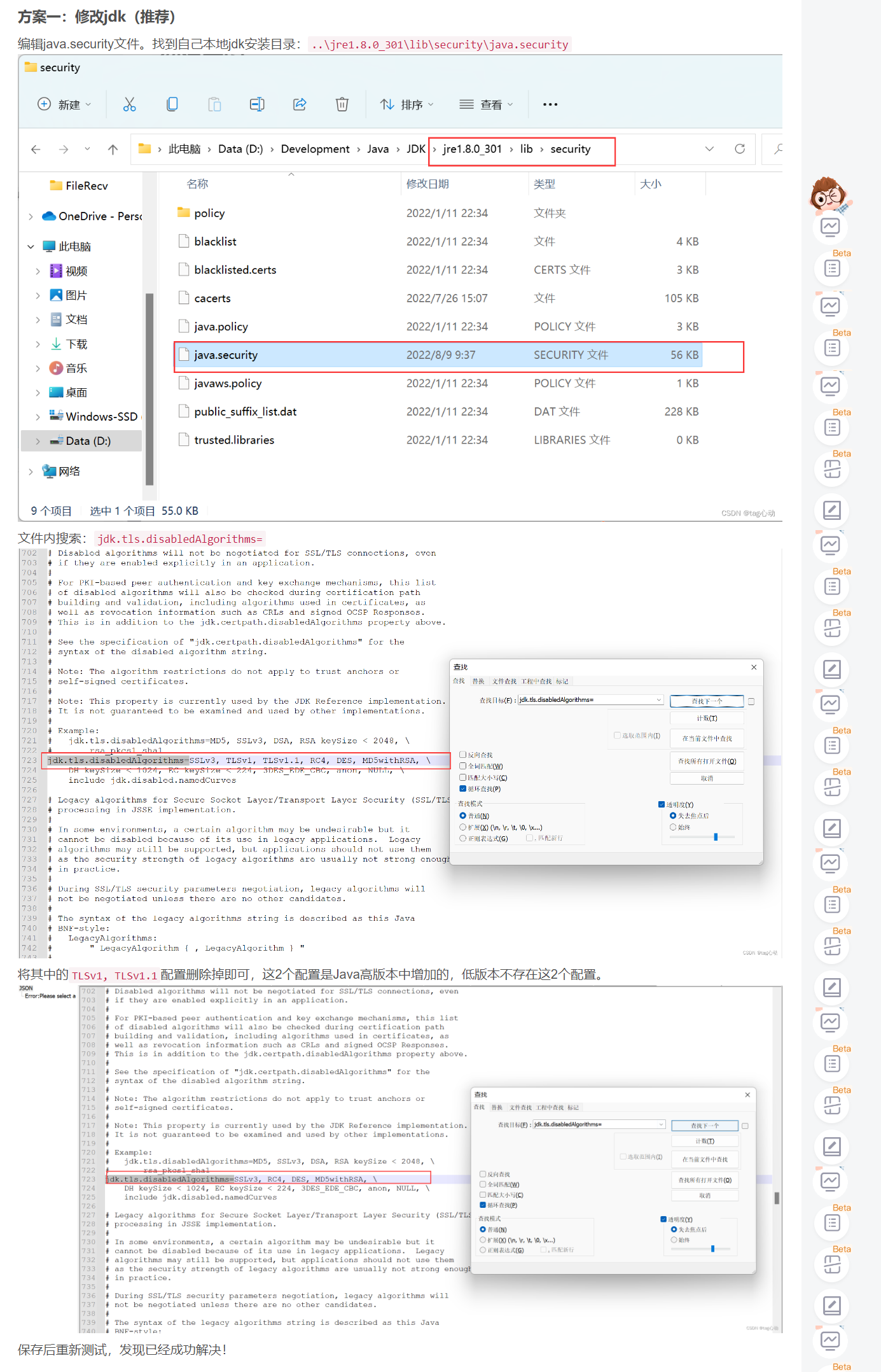# Q: SQL Server2008 R2数据库,使用关系型数据库输入组件预览数据正常,DI运行报错
2023/10/31 11:21:08 - 关系型数据库输入.0 - Caused by: com.microsoft.sqlserver.jdbc.SQLServerException: The connection is closed.
2023/10/31 11:21:08 - 关系型数据库输入.0 - at com.microsoft.sqlserver.jdbc.SQLServerException.makeFromDriverError(SQLServerException.java:237)
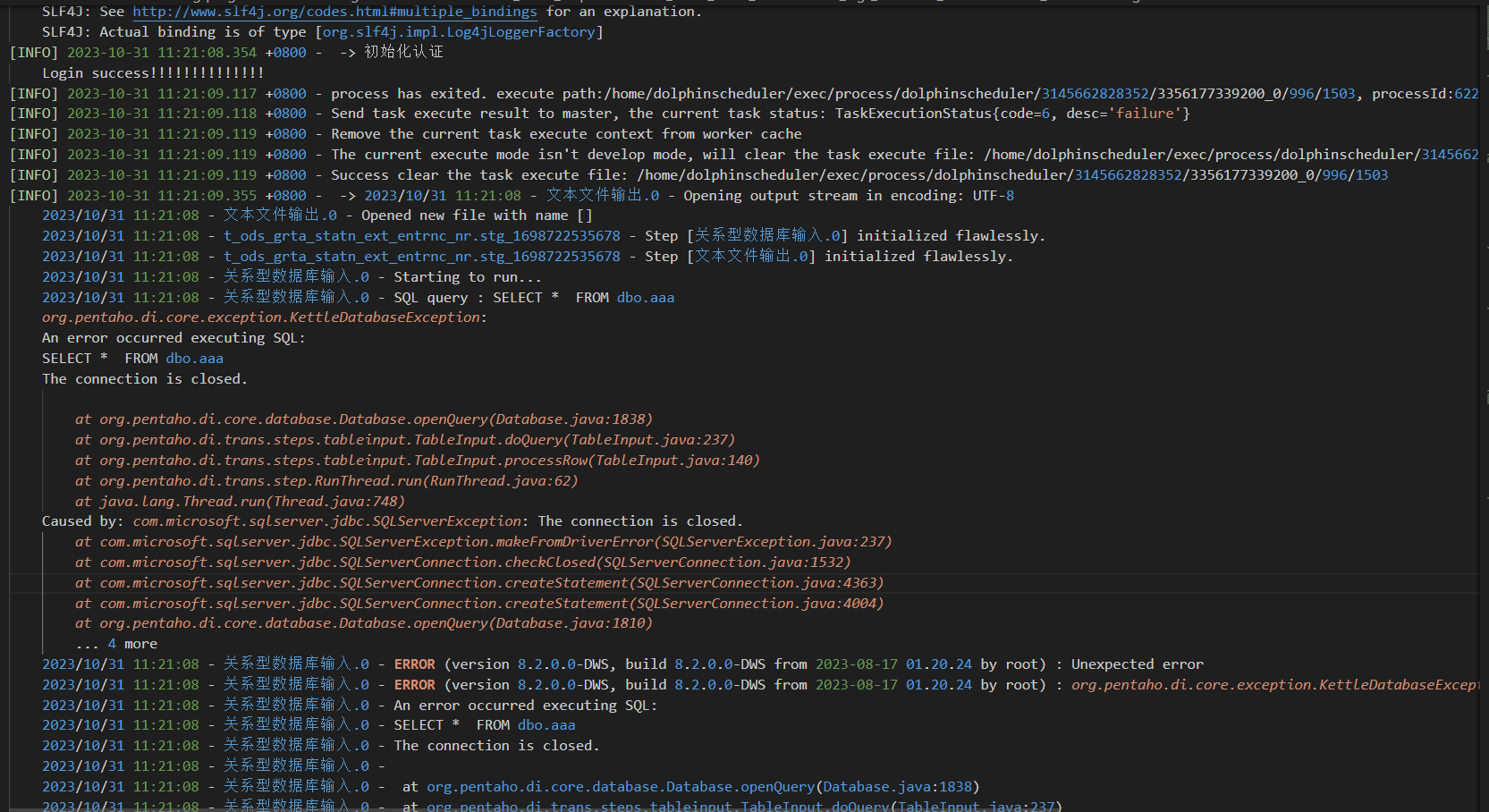
# A: 公共资源管理-数据源管理:修改数据源参数,增加 encrypt=false
# Q: SQL Server 2012及以上版本,使用关系型数据库输入组件预览数据正常,DI运行报错
The driver could not establish a secure connection to SQL Server by using Secure Sockets Layer (SSL) encryption. Error: "sun.security.validator.ValidatorException: PKIX path building failed: sun.security.provider.certpath.SunCertPathBuilderException: unable to find valid certification path to requested target". ClientConnectionId:b81c3d35-24c7-4636-8c92-bc699218ac5b
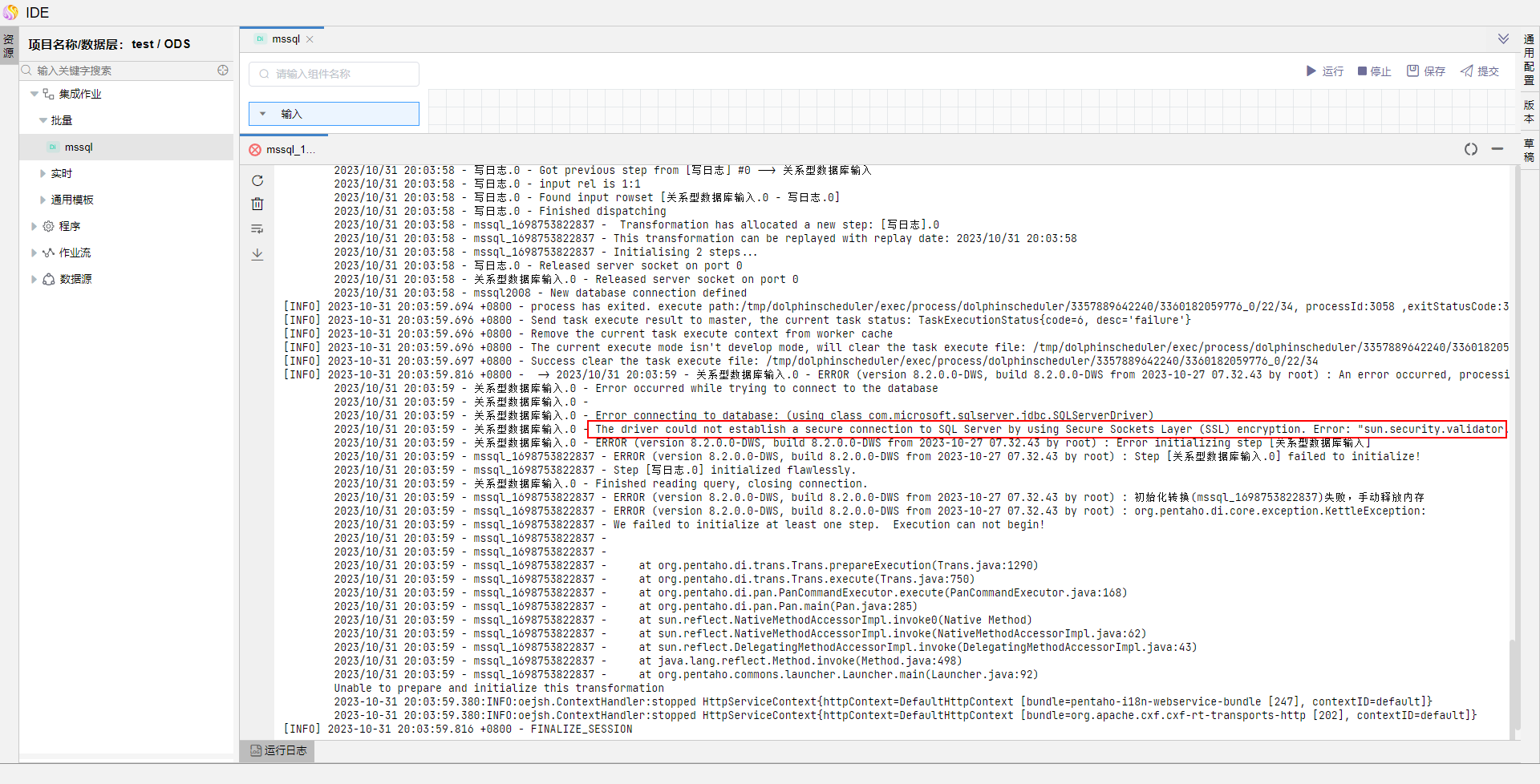
# A: 公共资源管理-数据源管理:修改数据源参数,增加 trustServerCertificate=true
# Q: 公共资源-数据源,配置SQL Server 2017连接报错:PKIX path building failed
The driver could not establish a secure connection to SQL Server by using Secure Sockets Layer (SSL) encryption. Error: "sun.security.validator.ValidatorException: PKIX path building failed: sun.security.provider.certpath.SunCertPathBuilderException: unable to find valid certification path to requested target".
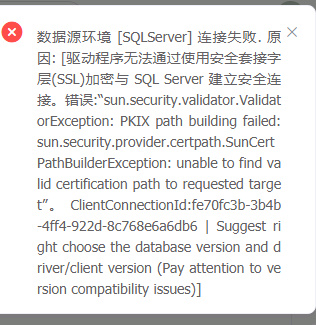
# A: 驱动需自行下载对应版本的驱动;公共资源管理-数据源管理:修改数据源参数,在url那加个属性,使encrypt 属性设置为 true 且 trustServerCertificate 属性设置为 true 时,Microsoft JDBC Driver for SQL Server 将不验证SQL Server TLS 证书;
# Q: 公共资源-数据源,配置SQL Server 2008和2014连接报错:The server selected protocol version TLS10 is
服务器内部错误,请联系管理员!JDBC connect failed.org.springframework.jdbc.CannotGetJdbcConnectionException:Failed to obtain JDBC Connection; nesed exception is com.microsoft.sqlservr.jdbc.SQLServerException: The drivercould not establish a secure connectiorto SQL Server by using Secure SocketsLayer (SSL)encryption. Error: "The se!ver selected protocol version TLS10 i.not accepted by client preferences [T!S13,TLS12]".ClientConnectionId:9c810fc3-4fbe-4bbc-9186-7ab2f7168c99'
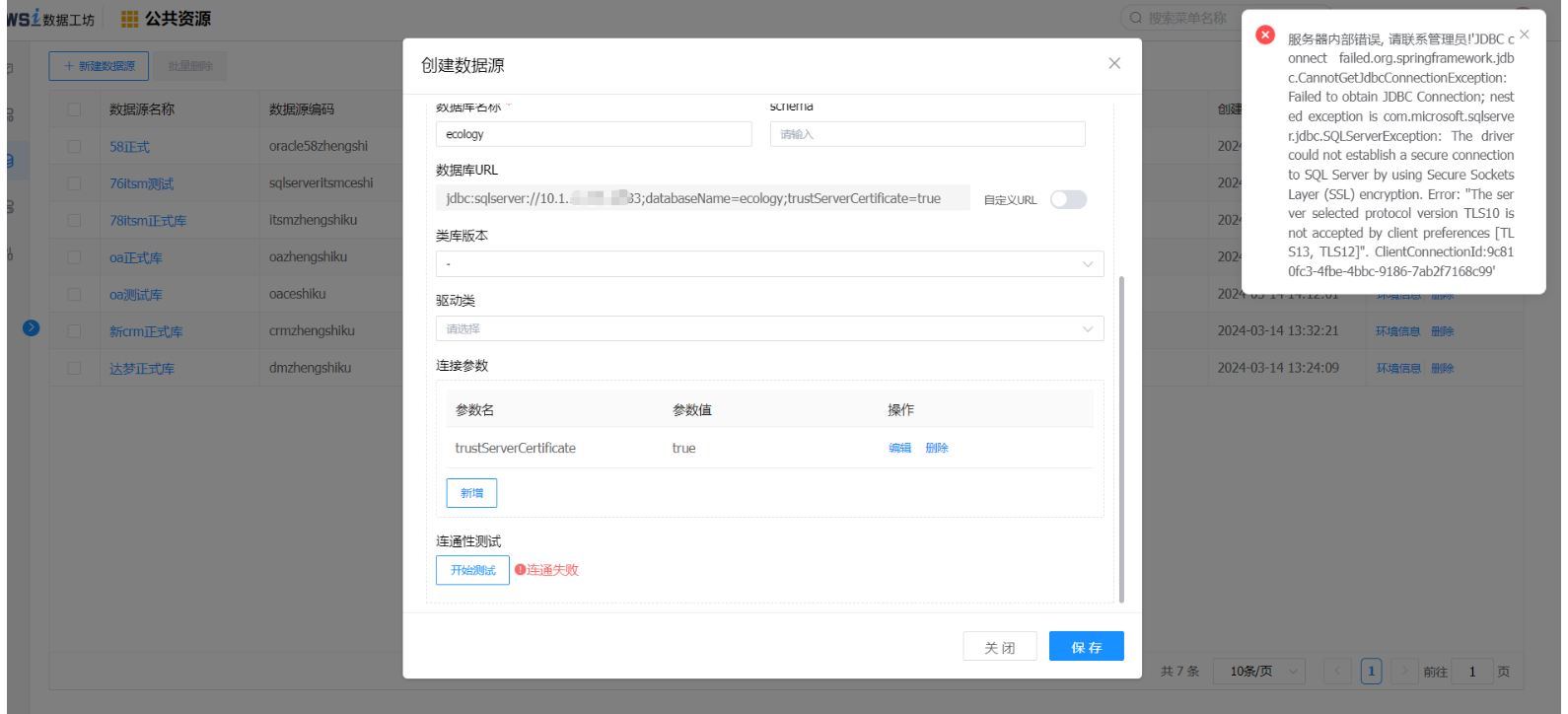
# A: 参考如下方案,建议修改前做好jdk备份