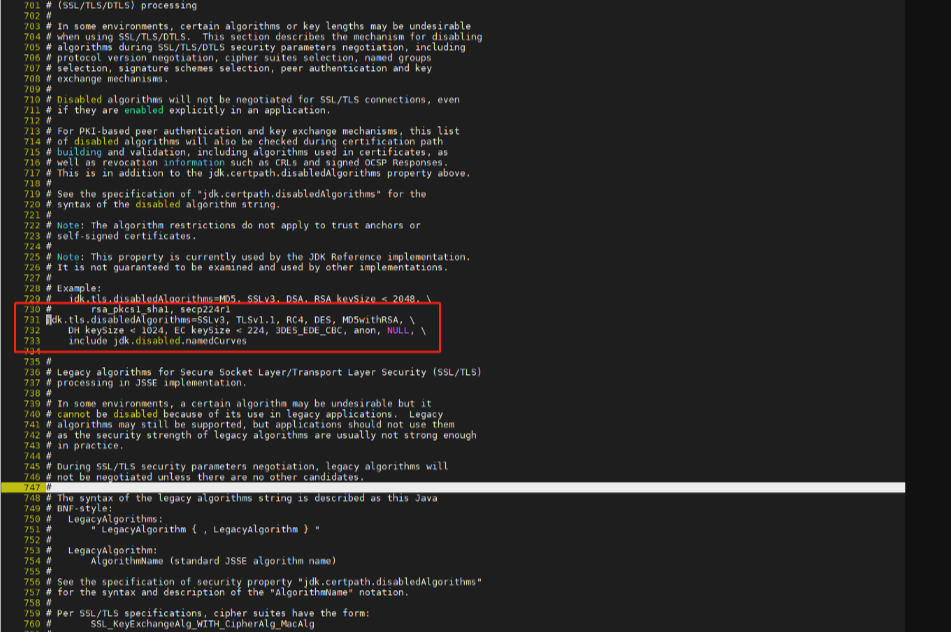# Q: SQL Server2008 R2数据库,使用关系型数据库输入组件预览数据正常,DI运行报错
2023/10/31 11:21:08 - 关系型数据库输入.0 - Caused by: com.microsoft.sqlserver.jdbc.SQLServerException: The connection is closed.
2023/10/31 11:21:08 - 关系型数据库输入.0 - at com.microsoft.sqlserver.jdbc.SQLServerException.makeFromDriverError(SQLServerException.java:237)
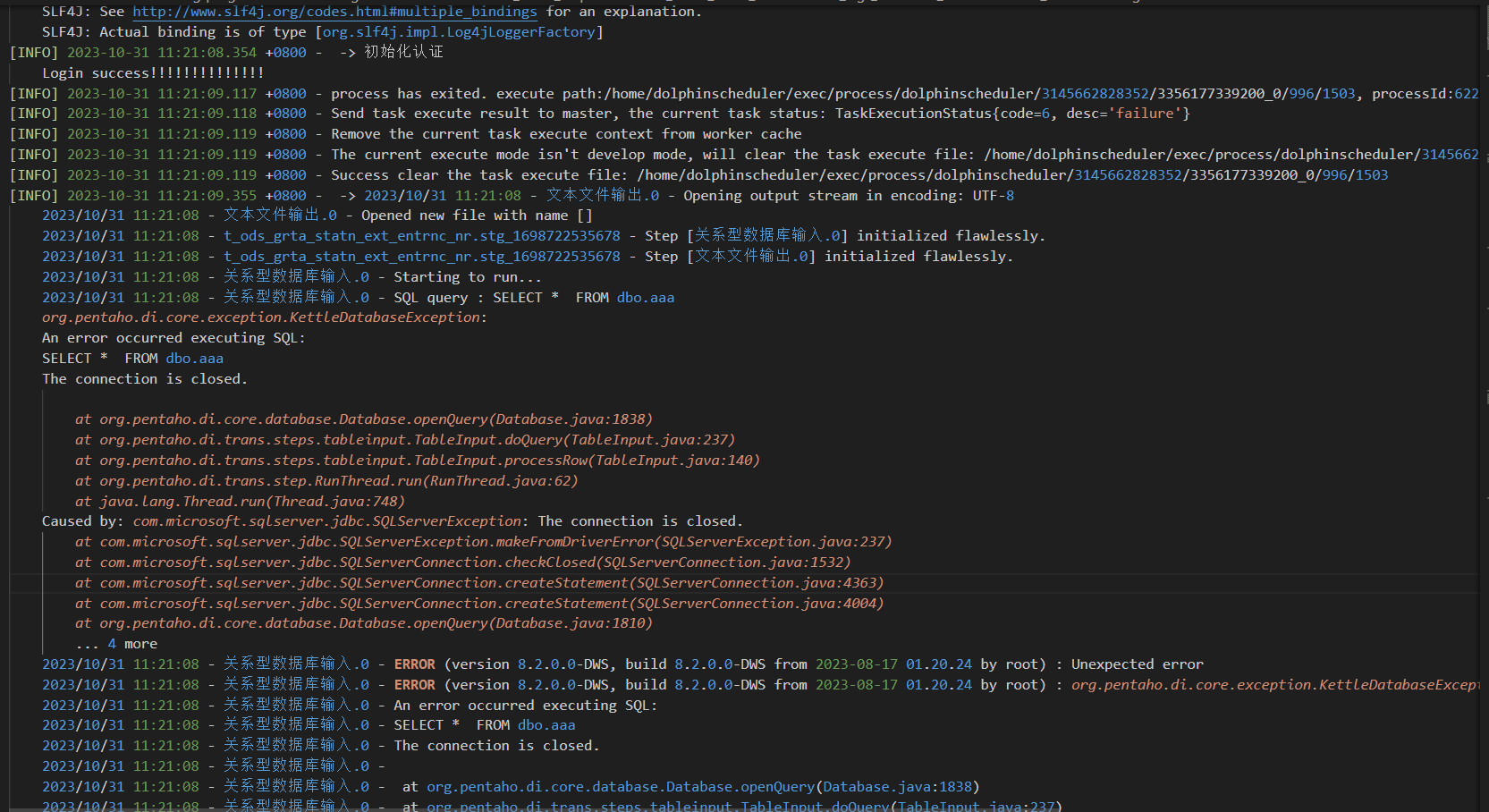
# A: 公共资源管理-数据源管理:修改数据源参数,增加 encrypt=false
# Q: SQL Server 2012及以上版本,使用关系型数据库输入组件预览数据正常,DI运行报错
The driver could not establish a secure connection to SQL Server by using Secure Sockets Layer (SSL) encryption. Error: "sun.security.validator.ValidatorException: PKIX path building failed: sun.security.provider.certpath.SunCertPathBuilderException: unable to find valid certification path to requested target". ClientConnectionId:b81c3d35-24c7-4636-8c92-bc699218ac5b
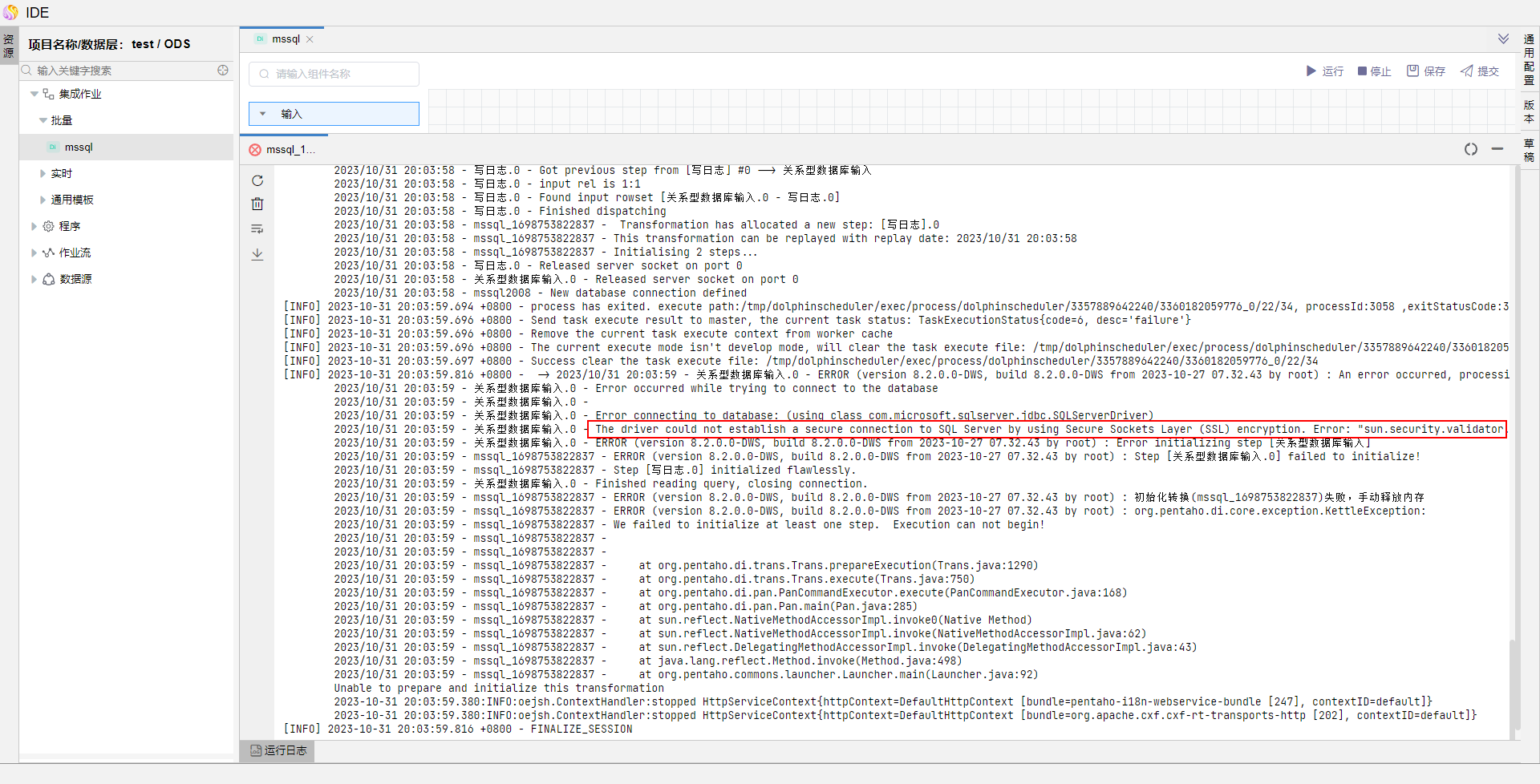
# A: 公共资源管理-数据源管理:修改数据源参数,增加 trustServerCertificate=true
# Q: DWS连接sqlserver,进行联通测试,报:The server selected protocol version TLS10 is not accepted by client preferences [TLS12]
# A: 修改jdk或jre中java.security文件。示例如下:
1、找到java.security文件
该文件一般在/opt/java/openjre/conf/security/ 中,如下图所示:
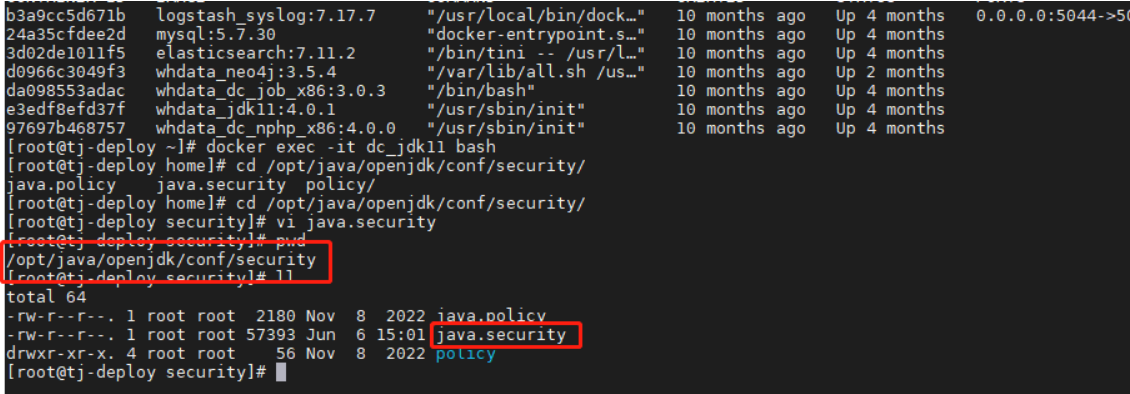
2、通过vi或vim命令编辑文件
cd /opt/java/openjre/conf/security/
vi java.security
3、进入编辑模式后,通过/ jdk.tls.disabled搜索到准确的行,按下i,开启编辑,去掉其中的tlsv1
修改前的文件:
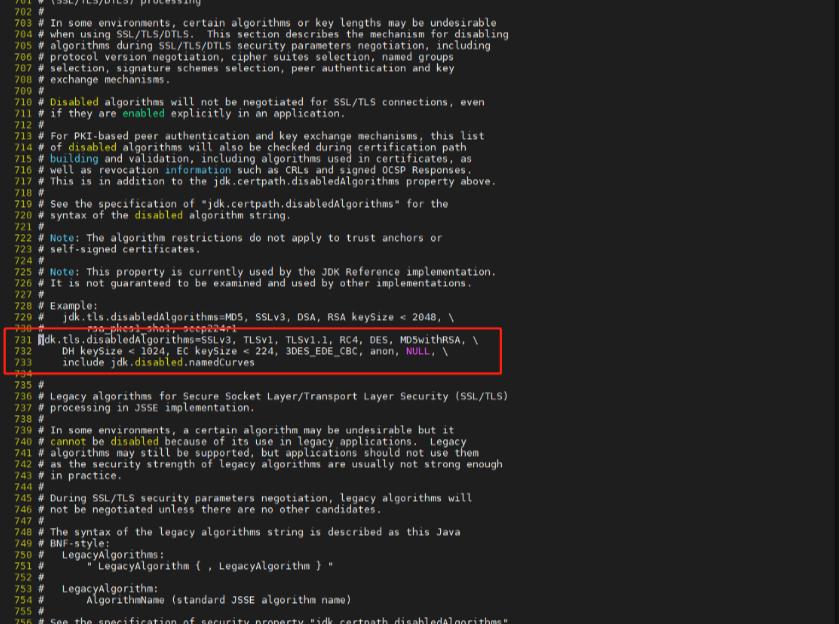
修改后的文件: